- Home /
SpeedTree Trees Extremely High Draw Call Count?
Recently I have opted into the Unity 5 beta and have started playing around with some of its features, one of them being SpeedTree. Don't get me wrong, the trees look great, except the draw call count is through the roof. I'm using unity's terrain engine for tree placement and when I make a dense forest of maybe 5000 trees my draw call count is way higher than before it was with basic tree engine trees. I'm seeing about 6-7k draw calls with a forest this density as opposed to about 500 with basic unity trees. If you have any advice or help that would be greatly appreciated! Thanks for your time.
Did you make any progress on this issue? We are in a position where we need to model IRL-maps of vast areas and need lots of trees. How many trees can you push in total? Did you figure out any other system, e.g. creating a mesh of "fores in the distance" without individual trees in it or anything else?
Answer by getyour411 · Aug 29, 2015 at 10:13 AM
I spent some time testing this tonight with Terrain Trees. Like others have reported too, vert/draw call shoots up, FPS tanks. There seem to be a few factors with these Speed Tree trees and Unity, not sure who has the ball: Terrain settings like Max Mesh (force billboard), Tree Distance (cull), and Billboard distance do nothing.
I set up a pure flat 128x128 terrain, put an FPS in a corner looking inward, mass placed 250 trees, 5.6Million tris.
Now depending on your requirements and use-cases, you can bring this down by forcing lower LOD. I created a prefab from the Broadleaf, removed 11 of the 12 colliders, removed LOD 0 and 1, set the Renderer for those in LOD slider to use LOD2, pushed up the Billboard and Cull % in slider. Repainted that new prefab on terrrain 250 and down to a little over one million. There are obviously trade-offs in the quality, tree "Snap" visibility as LOD shifts to Billboard but at least I have a very dense wooded area again (and culling works). You might find an acceptable tree v performance point without resorting to removing LOD 0 and 1 by just shifting around those LOD sliders.
By comparison, same test with the older "Alder" tree that used to be part of Unity standard Assets, 250 mass placed with Terrain settings working - 168k Tris.
EDIT: There is no Slider in the typical sense (sorry); in the Tree Panel showing the % of the LOD breakouts, you can click and slide the borders and slide them around.
Answer by netvortex_dc · Jan 01, 2015 at 08:19 PM
SpeedTree currently has some issues. One of them is batching, you have to disable SmoothLOD on your trees so batching works fine. This should reduce your drawcalls by a significant amount.
Is it not possible to have a dense forest with speedtree? I took a break from dealing with it for a while because it was starting to frustrate me but now I have faced the reality of needing trees again on my terrain. It seems I can't have many trees on my terrain at all when using speedtree. I have almost 30k trees spread out on 25 terrains, 3x3km each, and my performance is terrible. It tells me I have some 20k draw calls saved by batching, but it's not helping with anything really. The colliders have also been removed from the trees as well, so that can't be the issue.
Any advances with this issue? I'm hitting a wall with Speedtree trees too
Answer by twobob · Oct 31, 2015 at 03:32 AM
1000 draw calls for these trees at distance...
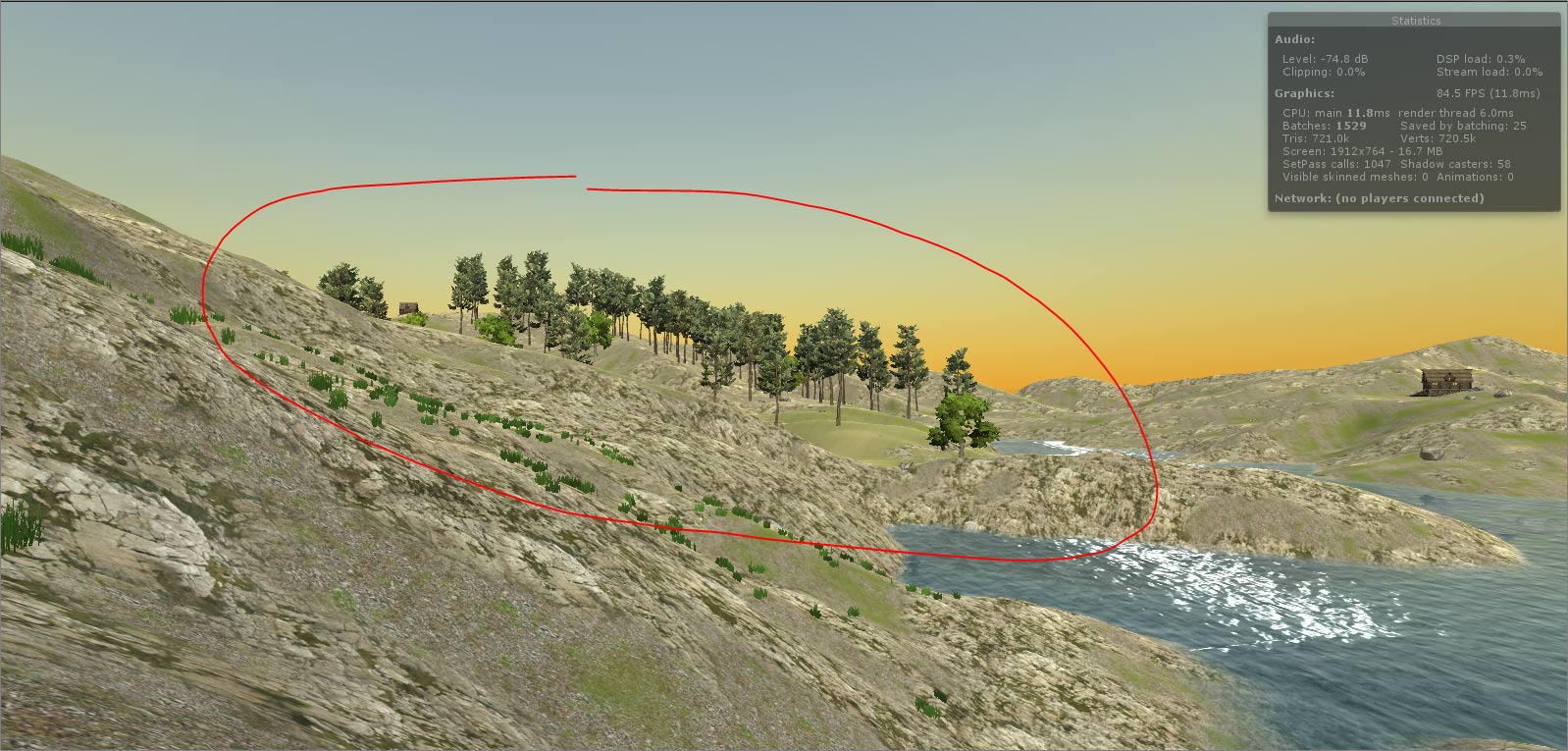
I did note that a WIND ZONE can prevent batching it would seem
Your answer

Follow this Question
Related Questions
How to get the collided tree ? 0 Answers
Tree sticks through terrain despite collider being same height 0 Answers
Tree Creator Problems 1 Answer
Terrain tree is not working 1 Answer
Cannot paint non-default trees 0 Answers