- Home /
Any Blender users out there? Where are my materials/Renderers?
Let me start by presenting to you a scenario.
I make a house in Blender. The house has a door that animates open and close. I have a hard time getting the animation to work. I decide to make the house and door 2 separately imported models. This works fine. However, to get to this point:
In Blender, I opened the original house, selected the door, Delete door, Save as.. House Only.blend.
Then, I open the original house file again. Select the House, delete the house, save as... Door Only.blend. Meanwhile, in Unity:
House works just dandy, but, the door has no materials of its own and I cannot choose a renderer or anything in the inspector.
Seems like anytime I try to make one blender object by modifying an original, Unity HATES it. I've had this happen with weapons and such, they jump to origin upon runtime, etc.
Can anyone explain this phenomenon to me? I post here instead of Blender forums because I like this community better :) There must be something I'm getting rid of that Unity needs. I've compared blender files and there's nothing I can find.
Sorry about the length. Thanks in advance! :)
You are using the .blend files as source, not exporting to FBX or anything right? Is the original house.blend still in the same folder in Assets?
Yup, I just drag the .blend files into my assets Project window, then add them to my scene. The original house.blend is still there but I gave the other ones different names so nothing would get confused. I have a house only.blend and door only.blend.
Answer by Dog-Gamer · May 02, 2017 at 02:49 PM
Do you mean by textures? Like wood and type like? (Also called materials time to time).
If so you may need to redo UV unwrapping.
Edit Mode > Press A to select all > Hit Ctrl+U > Smart UV Unwrapping (Select keep aspect ratio)
If this does not solve your issue please tell me!
Also make sure it is exported as a .FBX !
Your answer

Follow this Question
Related Questions
Blender FBX - Material Generation on Import Weirdness 1 Answer
Importing meshes with materials or assigning in unity 1 Answer
Why isn't this mesh not appearing properly? 0 Answers
Blender object with materials don't want work properly in unity 1 Answer
Texture problem, multiple uv's & materials (blender) 2 Answers