- Home /
How to Use the Barymetric Wireframe Shader
I want to have the game render wireframes, and I saw this shader on the wiki. I tried putting it in a .shader but it doesn't work. On the wiki it said something about mesh.uv but I couldn't find any info on this. Any help would be appreciated.
Answer by Phastin · Mar 22, 2013 at 02:33 PM
I've tested the following shader in Unity 4. It will draw a correct wireframe on the standard Unity objects like cubes and planes. Since it draws lines where the texture coordinates are near 0 or 1, it wouldn't give you the desired result when applied to more complex meshes, but unlike the other solutions offered, it will at least work in simple cases. =)
Shader "Custom/WireFrame"
{
Properties
{
_LineColor ("Line Color", Color) = (1,1,1,1)
_GridColor ("Grid Color", Color) = (1,1,1,0)
_LineWidth ("Line Width", float) = 0.2
}
SubShader
{
Pass
{
Tags { "RenderType" = "Transparent" }
Blend SrcAlpha OneMinusSrcAlpha
AlphaTest Greater 0.5
CGPROGRAM
#pragma vertex vert
#pragma fragment frag
uniform float4 _LineColor;
uniform float4 _GridColor;
uniform float _LineWidth;
// vertex input: position, uv1, uv2
struct appdata
{
float4 vertex : POSITION;
float4 texcoord1 : TEXCOORD0;
float4 color : COLOR;
};
struct v2f
{
float4 pos : POSITION;
float4 texcoord1 : TEXCOORD0;
float4 color : COLOR;
};
v2f vert (appdata v)
{
v2f o;
o.pos = mul( UNITY_MATRIX_MVP, v.vertex);
o.texcoord1 = v.texcoord1;
o.color = v.color;
return o;
}
fixed4 frag(v2f i) : COLOR
{
fixed4 answer;
float lx = step(_LineWidth, i.texcoord1.x);
float ly = step(_LineWidth, i.texcoord1.y);
float hx = step(i.texcoord1.x, 1.0 - _LineWidth);
float hy = step(i.texcoord1.y, 1.0 - _LineWidth);
answer = lerp(_LineColor, _GridColor, lx*ly*hx*hy);
return answer;
}
ENDCG
}
}
Fallback "Vertex Colored", 1
}
Btw, take a look at the discussion page of the wiki page ;) I've posted an webplayer with unityPackage and some variants of the shader.
Unfortunately on Android the result looks different - solid pink without edges...
Answer by ScroodgeM · Aug 28, 2012 at 09:41 PM
this shader works fine with little fixes (below is full shader)
is just used second UV to draw grid. second UV can be done in rather any 3d modelling app and even in unity programmatically. attach it to primitives like plane or cube to see how it works
Shader "BarycentricWireframeUv1" { Properties { _LineColor ("Line Color", Color) = (1,1,1,1) _GridColor ("Grid Color", Color) = (0,0,0,0) _LineWidth ("Line Width", float) = 0.1 } SubShader { Pass { CGPROGRAM #pragma vertex vert #pragma fragment frag
uniform float4 _LineColor; uniform float4 _GridColor; uniform float _LineWidth;
// vertex input: position, uv1, uv2 struct appdata { float4 vertex : POSITION; float4 texcoord1 : TEXCOORD1; float4 color : COLOR; };
struct v2f { float4 pos : POSITION; float4 texcoord1 : TEXCOORD1; float4 color : COLOR; };
v2f vert (appdata v) { v2f o; o.pos = mul( UNITY_MATRIX_MVP, v.vertex); o.texcoord1 = v.texcoord1; o.color = v.color; return o; }
fixed4 frag(v2f i) : COLOR { fixed4 answer; if (i.texcoord1.x < _LineWidth || i.texcoord1.y < _LineWidth) { answer = _LineColor; } else if ((i.texcoord1.x - i.texcoord1.y) < _LineWidth && (i.texcoord1.y - i.texcoord1.x) < _LineWidth) { answer = _LineColor; } else { answer = _GridColor; } return answer; } ENDCG } } Fallback "Vertex Colored", 1 }
Your answer

Follow this Question
Related Questions
My custom shader doesn't render in wireframe 0 Answers
Create a Wireframe Shader with Shader Forge 1 Answer
How to make vector monitor graphics in Unity? 3 Answers
Wireframe Shader With Shared Lines Removed 0 Answers
Shader supersampling 1 Answer