- Home /
Weird Shading Thing (Directional Light)
Hi guys,
I'm having this weird shadow issue with unity. I've created a map with Tidy Tile Mapper, and I have a directional light and I'm using Shadow Volume Toolkit for the shadows of my player and of the map onto the water. (I know the water looks really fake...)
As you can see on the image below, every block is shaded exactly the same, rather than having the whole map looking smooth. If I remove the Directional Light, it looks smooth and normal.

If anyone has any suggestions on how to make this look 'normal' then please post your answer!
Thanks,
Yharooer
Answer by Jessy · Apr 17, 2013 at 12:45 PM
Your cubes are only 8 vertices. You can't do proper lighting with that, because the faces share normals. You're going to need to split up the faces so that each one has its own set of four normals/vertices.
http://docs.unity3d.com/Documentation/ScriptReference/ModelImporter-normalSmoothingAngle.html
It really looks like that's the case, but i never used "Tidy Tile $$anonymous$$apper" nor the "Shadow Volume Toolkit", so i can't say if it's a problem of these tools and if it can be fixed easily.
Your answer

Follow this Question
Related Questions
Directional Light Bias problem 0 Answers
Keep Shadows From Being Lit Up 1 Answer
How to detect if an object is under a shadow casted by a directional light 1 Answer
How to use a sprite/mesh shader to light up behind it? 1 Answer
No shadows. 2 Answers