- Home /
How to roll a cube?
I want to roll a cube by 90 degrees whenever i press arrow keys in respective direction without attaching rigid-body to it. I want to roll the cube slowly(animation) by 90 degrees. Help me with an example code. Thanks in advance.
This depends on if you want to roll the cube from the center or from the corner. The first one is easy, the second one more difficult.
I would either go to moving the mass center and applying force to it's top surface/edge or just use plain old animations.
Answer by robertbu · Jan 06, 2014 at 04:58 PM
Your question is open to intrepretation. Here is a bit of code that rotates a cube on its edge to walk a cube through rotation.
#pragma strict
public var speed = 45.0;
private var offset = 0.5; // Assues a cube of 1 unit on a side.
private var tr : Transform;
private var rotating = false;
function Start() {
tr = transform;
}
function Update () {
var pos : Vector3;
if (Input.GetKeyDown(KeyCode.UpArrow) && !rotating) {
pos = Vector3(tr.position.x, tr.position.y-offset, tr.position.z+offset);
DoRotation(pos, Vector3.right, 90.0);
}
else if (Input.GetKeyDown(KeyCode.DownArrow) && !rotating) {
pos = Vector3(tr.position.x, tr.position.y-offset, tr.position.z-offset);
DoRotation(pos, -Vector3.right, 90.0);
}
else if (Input.GetKeyDown(KeyCode.RightArrow) && !rotating) {
pos = Vector3(tr.position.x+offset, tr.position.y-offset, tr.position.z);
DoRotation(pos, -Vector3.forward, 90.0);
}
else if (Input.GetKeyDown(KeyCode.LeftArrow) && !rotating) {
pos = Vector3(tr.position.x-offset, tr.position.y-offset, tr.position.z);
DoRotation(pos, Vector3.forward, 90.0);
}
}
function DoRotation(pos : Vector3, axis : Vector3, degrees : float) {
var curr = 0.0;
rotating = true;
while (curr != degrees) {
curr = Mathf.MoveTowards(curr, degrees, Time.deltaTime * speed);
tr.RotateAround(pos, axis, Time.deltaTime * speed);
yield;
}
rotating = false;
}
Note this code does the rotation incrementally and it does not take into account the last fractional rotation. If you are going to be rotating a bunch of times, you will see errors in the rotation creep in, and therefore will have to add some additional code to assure the code has only it's specified 90 degree rotation.
Hi, used your code but adapted it to C#. Why is this not working with a Rigidbody component that uses gravity in Unity 5?
Also, after rolling the cube a couple of times, the cube does not remain on the same plane and it will go under any element that was below it, like in the attached pic.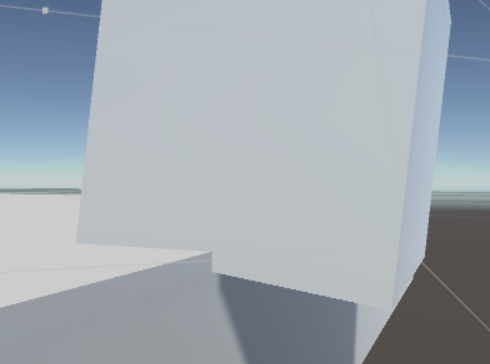
What could cause this?
Thanks!
Answer by Kolodej · Jan 06, 2014 at 01:56 PM
You can simply use a animation (with defined speed and rotation around center) and start the animation when key is pressed. This is sometimes the simplest solution. Or you can attach e.g. RotationCubeScript and in Update routine increase transform.EulerAngle.x/y/z until target angle or target increment is reached. Consider using more sophisticated functions such as Mathf.Lerp, Mathf.Dampf(angle). It should be simple code for a few lines.
Answer by thomasfriday · Jul 10, 2021 at 03:33 PM
Here's a short Youtube video that covers exactly how to roll a cube on its edges: https://youtu.be/06rs3U2bpy8

Your answer

Follow this Question
Related Questions
How to Roll a Rigidbody Cube one step? 3 Answers
Cube roll over hills/objects 2 Answers
Rolling a cube 2 Answers
Apply torque/force to rotate an object around a fixed point 1 Answer
Move a cube on it's edges 2 Answers