Differences between Smooth and Flat shading?
Most .fbx i import come smoothed, and it started to amuse me. I wonder what should i use because even tho smoothed ones look fake, some of them do look better. Which one is mostly used(i thought it was flat shading)? Should i use smooth ones in certain situations, and flat ones on another? Or just by preferece? Most pages on Google didn't answer my question or only talked about performance
Smooth: The model has additional detail that tells the shader to "wrap" the fragment shader around the vertex location. Thereby making the edges of the model appear to be smooth, when in reality they are sharp and jagged.
Flat/Sharp: Flat contains no additional wrapping data and the shader will only render the exact vertice points and then renders completely flat polygons on the faces before proceeding to fill it with the fragment shader.
Essentially: Smooth = most common for detail. Flat = older, jagged low-poly style. I'm not going to get into the fact that smooth/flat refers to more than one aspect of a 3d model as well.
Your answer

Follow this Question
Related Questions
Questions regarding .blend file imports 0 Answers
Open multiple animations fbx and models fbx a single blender project? 0 Answers
wierd black spots/shadows on mesh from blender to unity 0 Answers
Rotation gaps happened when blender model imported to Unity 1 Answer
Imported Texture from blender render looks different then in unity 0 Answers