- Home /
Shader compilation fails for Wii-U
When adding custom shaders to our Wii-U project, compilation fails with the error 'Not enough stack; your application must provide at least 4MB of stack space.' This happens for nearly all shaders, including most of the standard Unity shaders like the basic Diffuse shader. Using shaders included with Unity works without problems, including the Diffuse shader. The problem occurs on all newly created projects with only e.g. the diffuse shader included. The problem occurs under Unity 4.3.7f1, but apparently not under 4.2.2f1. Anyone knows how to fix this problem?
Answer by MichaelHerring · Dec 02, 2014 at 02:45 AM
Hello,
Have you upgraded to a new Wii U SDK recently? I'm currently investigating this bug here at Unity Japan, and I believe it's related to the recently-released SDK version.
If you've upgraded your Wii U SDK, consider downgrading if possible. If that resolves the issue, great! The older version available at Nintendo's site should still be suitable for game submission, and we'll fix this bug soon. If it doesn't resolve your particular issue, please file a bug with the Unity Bug Reporter and mention this Unity Answers page in your report. Thanks!
Glad to hear it. Then, no bug report needed, as I'm tracking that specific bug already. Cheers!
Hi $$anonymous$$ichael. Downgrading cafe to 2.11.13 solved the problem. Thank you very much for the help.
2.11.3 is not supported for Unity for Wii U, so it's best not to use that.
It would have worked fine to remedy this particular shader compilation error with the version of Unity for Wii U that was available back in December 2014. At any rate, since then we've released a version that properly supports 2.12.12, so the issue should be moot.
Answer by Lasse Juul-Jensen · Dec 02, 2014 at 09:55 AM
Hi Michael. Downgrading cafe to 2.11.13 solved the problem. Thanks for the help :)
Answer by erty02 · Apr 02, 2015 at 07:29 PM
I'm told this was fixed in Unity for Wii U 2.2.0, so upgrading to that and upgrading your SDK should work. Someone else had the same bug. Upgrading fixed it.
Just because you have Unity 4.3.7f1 doesn't mean you have the latest version of Unity for Wii U. Try the newest version of both Unity for Wii U and the SDK.
2.11.3 is not supported for Unity for Wii U, so you may find other problems later on.
Your answer

Follow this Question
Related Questions
alpha cutoff shader from map on map with already existing alpha channel 1 Answer
Strange, triangle shaped holes appearing in my applied shader. 1 Answer
RimLight Shader 0 Answers
Curved Screen Post Processing Effect 1 Answer
U5 shader coming out solid black on newer iOS devices (iPad 2 Air / iPhone 6) 1 Answer