- Home /
When changing to urp and upgrading materials they are just pink (Even with graphics and quality boxes assigned)
I was trying to make a game, but i then realized that i wasn't with the srp asset selected so i then made one and upgraded the materials to urp shader, but they are still pink, i was just using the standard shader but they were converted they are just still pink and idk why, but this forced me to learn hlsl and write my own shaders
You'll need to convert the materials. In the setup window, there's a checkbox for upgrading all materials. If you want to do it manually, just click on the material and press 'upgrade' i think that's a setting.
Answer by Aluminum18 · Apr 19, 2021 at 02:51 PM
Choose your "Pink" material, from Menu bar, Choose Edit -> Render Pipeline -> Universal Render Pipeline -> Upgrade Selected Materials To UniversalRP Materials.
If above solution does not work, it means you have to upgrade material manually:
Choose your "Pink" material, from Inspector, assign an appropriate Shader in Universal Render Pipeline.
How to choose? If this material interacts with Lighting, choose Lit or Simple Lit, otherwise, choose Unlit. If it is particle, there is a category of particle shader for you. Check the pictures below.
After that, assign the texture to Base Map (depend on your new Shader, this field name may different) field of new shader
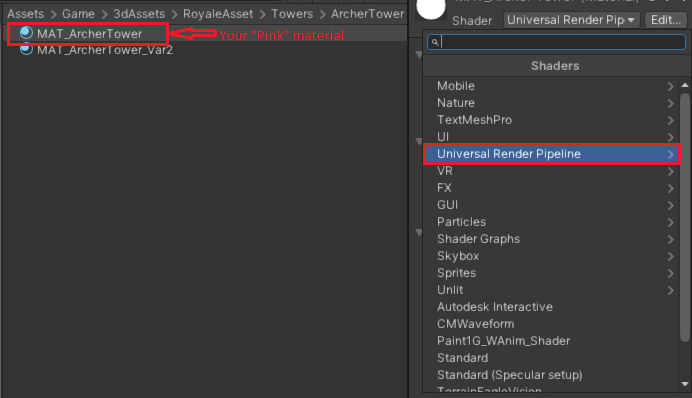
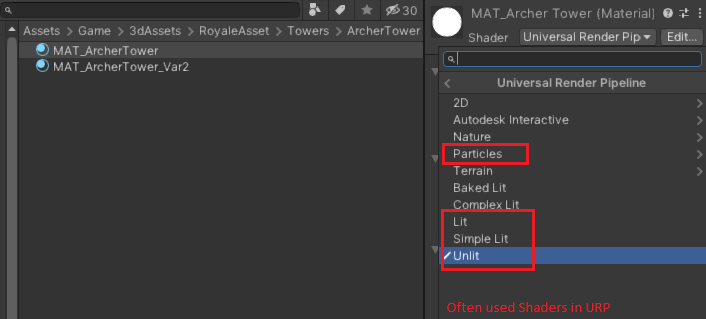
they are still pink even after changing to the srp and converting them
i'm kinda tired of explaining for everyone what is really happenning so see the comments of the other replies for more info in the whole problem
the problem isn't that the convertions don't work, they do work, but they just make my materials pink, just like manually assigning the shader
Answer by dorusoftware · Apr 17, 2021 at 09:34 AM
you need to upgrade the materials to URP as stated in this link
there is a menu funclion that once you select it will take all the projec tmaterials and if unity can convert them they will convert them automatically retaining the textures and all.
this may or may not work correctly for everithing and you should check after espeacially if you have materials with complex textures.
but if you have items from the assets store most of the time they will not have the materials upgraded correctly because the authors sometime use custom shaders. Those need to be upgraded manually or replaced. Best to check with the author sometimes they have support for either URP or HDRP by importing an additional package that will replace the asset materials new materials that are made to work with these systems
if you just used the default unity assets and materials then the materials shoul upgrade with no issues
Answer by RpxdYTX · Apr 17, 2021 at 05:59 PM
I upgraded them and all the assets were made by myself, without custom shaders, but they are just pink
did you chose the option "upgrade all materials in project" or "upgrade only those selected"?
Yup i chose to upgrade all, some errors were displayed of somethings being not upgraded but that doesn't explain why my whole scene is pink
yes that is what I was saying if it works with that menu then fine if not you need to go manually each material and see what shader they actually use.
you need to make sure that you have a render pipeline asset assigned under "Project Settings -> Graphics -> Scriptable Render Pipeline Settings"
i tried it and upgraded them to urp but they were still pink
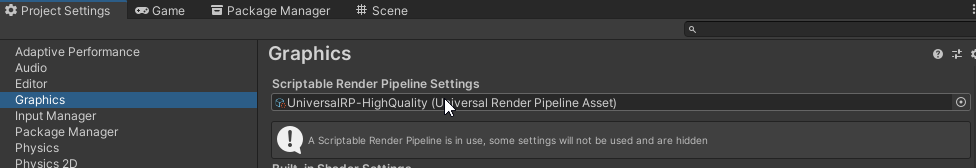
This is what I am talking about (: if this is left unassigned, everything will be pink
Answer by eplaygame · Apr 18, 2021 at 03:30 PM
I had the same, create material manually with lit or unlit shader and attach to your punk objects. Unfortunately, this is the only one solution that helped me
Your answer

Follow this Question
Related Questions
Pretty In Pink... Not! 1 Answer
Why are materials on diffuse pink? 0 Answers
Pretty In Pink... Not! 1 Answer
Cursor is showing up as pink rectangle? 1 Answer
[UNSOLVED] How to use Flooded Grounds asset in URP? 0 Answers