- Home /
Android Export Pink Screen
I have seen other posts but they talk about a few objects getting pink. However when I export and install on my android after launching the game I get the powered by unity splashscreen and then the WHOLE screen turns pink. The scene is very small and simple and it works fine in playmode on the computer and it also works fine on Unity Remote 4, I don't understand why It wouldn't work after export.
Also had this problem.
I imported the Unity's Network Lobby asset on the asset store. Exported the game and installed it on 3 Android devices(Android 4.2, 5.0 and 6). It works for Android 4.2 but the pink screen occurs on Android 5.0 and 6. Hope someone can give an insight or solution to this.
I've a similar issue. Both in game view on clicking play & in my android smartphone on deploying, the whole screen is turning pink. (edit: the prroblem was resolved somehow)
Answer by SirDef11 · Oct 06, 2017 at 03:21 PM
" Edit/ProjectSettings/Graphics. And Right Click at the top of the inspector page for built-in shaders and choose reset it should fix it for you automatically. " Have fun
Same problem as above and i tried your solution to reset shaders. Doesn't help, any other suggestions?
$$anonymous$$an, i gave up Unity myself for the moment, and i'm PAYING IT ! There is thousands of problems like this, again and again, you have to spend 100x more time to fix than to build. $$anonymous$$y suggestion is to blame the devs, go and say them your angryness, they are lamers. And i suggest to NOT try unreal engine if your app is for android. Unreal has less problems, but you can't get an android app running correctly, and the $$anonymous$$imum size of your built will be 100mo+... all lamers, everywhere, everytime...
I'm not giving up. i used unreal engine too but i have invested my time into this project, i can't give up on it and i need the cash right now.
If anyone else has idea's i'm open ears. If i find a solution i will post it here.
Thanks with Unity 2018.3.0b2 (64-bit) I follow SirDef11 > Build > Pink screen has gone.
i want to give you some credit because this worked for a game i made before but not the game that i am troubleshooting. when i do this and export my project it undoes what i did. Scroll down to HectorSilvas answer. It says reset player settings and quality settings. (its player settings)
Answer by HectorSilva · May 26, 2018 at 06:32 AM
I reset the player settings and the quality settings (probably one of those is the real problem) and worked like a charm
it's the player settings. I tried it. THAN$$anonymous$$ YOU SO $$anonymous$$UCH
Answer by Jessespike · Sep 12, 2016 at 05:59 PM
Shader errors will cause the material to be magenta or "pink". I'd check the shaders in use, maybe something isn't right. Sometimes a shader is excluded from builds, if that's the case, then you can force include it in Graphic Settings.
Edit -> Project Settings -> Graphics
Answer by DCrosby · Sep 12, 2016 at 07:34 PM
Look at your Camera, and make sure there are no Post Process Shaders, and if there are remove them one by one, until your scene works, alternatively create a new camera and see if it removes the pink, if not it's not a post process issue.
Answer by Shane8th · Sep 13, 2016 at 02:09 AM
Another issue here maybe that your textures are not N^2, meaning they are not 8,16,32,64,128,256,512 etc in sizes, or your texture is to large for your device to display.
Alot of mobile devices do not support these, Infact even my Samsung Note 5 will show black or pink when a texture was bigger than 2048x2048, or trying to display non N^2 textures, even in the PC world, it is still pretty common for users to have hardware that does not support these things.
Another note, I had an issue where this would constantly happen when compiling for android specifically, when compiling for 4.4 some textures wouldnt show, then after switching to 6 and then back to 4.4 fixed the issue, so this may be an issue with unity.
Your answer