- Home /
Inspector top not working properly
When I'm using a custom editor script my Inspector looks like this:

I can still use/acces things like the layers tags ect. but can't enable/disable GameObjects. The script that I use allows me to snap gameobjects in de editor, it works fine and gives me no errors but turns the top part all weird. Am I missing something important in my custom editor script?
This is the script I'm using:
using UnityEngine;
using System.Collections;
using UnityEditor;
[CustomEditor(typeof(GameObject))]
public class SnappingEditor: Editor
{
public float snapValue = 16;
public float depth = 0;
public bool SnapMode = true;
void OnSceneGUI()
{
Handles.Label(new Vector3(0, 10, 0), "SnapMode: " + SnapMode);
Event e = Event.current;
switch (e.type)
{
case EventType.keyDown:
{
if(Event.current.keyCode == (KeyCode.Alpha1))
{
if(SnapMode)
{
Debug.Log("SNAP MODE: OFF");
SnapMode = false;
}
else
{
Debug.Log("SNAP MODE: ON");
SnapMode = true;
}
}
break;
}
}
if(Selection.activeGameObject != null && SnapMode && Selection.activeGameObject.layer == LayerMask.NameToLayer("FloorTiles"))
{
float snapInverse = 1/snapValue;
float x, y, z;
x = Mathf.Round(Selection.activeGameObject.transform.position.x * snapInverse)/snapInverse;
y = Mathf.Round(Selection.activeGameObject.transform.position.y * snapInverse)/snapInverse;
z = Mathf.Round(Selection.activeGameObject.transform.position.z * snapInverse)/snapInverse;
Selection.activeGameObject.transform.position = new Vector3(x, y, z);
}
else
{
}
}
}
Your answer

Follow this Question
Related Questions
How do I change inspector values of other game objects using a custom Editor Window 0 Answers
How do I change inspector values of other game objects using a custom Editor Window 0 Answers
Inspector: custom property with custom type use default editor 3 Answers
How do I change inspector values of other game objects using a custom Editor Window 0 Answers
Custom Inspectors for generics and tweaking default inspectors 1 Answer