- Home /
Are images with a bit-depth of 16-bits per channel supported by Unity 5.3.2?
Hi everyone,
I'm trying to import images (with "truecolor" as the format) with a bit-depth of 16-bits per channel into Unity 5.3.2, but am having some issues. It appears that only the red channel is imported, whereas the green and blue channels are discarded. Am I using incorrect importation settings or is this unsupported functionality? I understand that for performance/size considerations, it would be best to use images with a bit-depth of 8-bits per channel (i.e. RGB 24 or RGBA 32), but I was hoping that Unity would be able to perform the conversion successfully, to allow for efficient iteration and eliminate redundant assets (i.e. maintaining a single PSD file without having to convert/export to an additional format).
Any assistance/insight will be greatly appreciated. Thanks!
Note: I did search for an answer to this question, but it appears that the question/answer was from 2013 regarding Unity 4.
You should include the file format and the 3rd party program you are using when asking about trouble importing assets.
PSD, PNG, JPG etc..
Usually 16 bit is just fine, and Unity should be able to import all file varations and configurations without trouble, but as I said the file format is important, and (sometimes) the settings in the image program it was saved from are also a factor.
Using a PSD was causing horrible bugs with the ONLY tree materials some time ago. So it could be another case of a bug.
Thank you for replying. As mentioned above, the file format is PSD (created using Adobe Photoshop CC 2015). It appears to get imported as RGB 24 (i.e. 8-bits per channel), as opposed to RGB 48 (i.e. 16-bits per channel).
Note: I'm unsure if "RGB 48" would be the correct ter$$anonymous$$ology.
It seems you are right about that. Unity seems to have trouble with certain PSDs. I'm no expert on PSD settings, and I never use them directly as assets, I only keep them outside my project folder as backup if something goes wrong. I mostly save Photoshop to png's because they have alpha support and 0% quality loss. And they are of acceptable size compared to PSD.
Sorry I can't help you any further.
Here a screenshot of what I get when saving PSD and the same as PNG. The color is supposed to be skin. Not blueish. 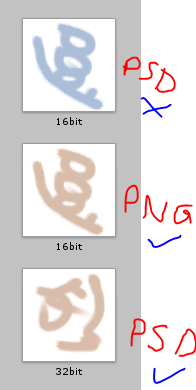
Your answer

Follow this Question
Related Questions
How do I convert 2d images to 3d models at runtime? 0 Answers
Splitting a full image into smaller images 1 Answer
How do I "page" multiple images across a surface? 0 Answers
8 bpp TIFF images are not supported ? 2 Answers
How can encode an image with Unity to be displayed in the website using Javascript and HTML? 1 Answer