- Home /
Sprites: Project Sprite to Mesh, allow for bending of sprites for 3d environments
First off let me say I love the new sprite editor introduced in 4.3, it is intuitive and efficient. One thing I would like to see however is the ability to project the sprite animation onto a custom mesh.
Currently I am using a workaround with scripting by animating the UV's, though with a side by side comparison to the same sprite, animated with the new system, it is obvious that this is not an efficient way to do it. The sprite has cleaner edges, plays quicker and is much easier to manipulate with the new animation window, dramatically speeding up our pipeline.
The problem is that these sprites cannot be applied to a custom mesh. For example: I have created animated faces for all of our characters done in 2d, while the characters are 3d. I would love to use the unity sprite system to project the faces onto a custom plane in front of the characters face. Unfortunately the sprite cannot be "bent" or projected onto a custom mesh with sprites there is currently no way to conform the mesh to the contours of the face.
Solution: Allow sprites to be bent or wrapped onto a mesh.
Other examples of where this could feature would be useful:
-An animated tattoo wrapped around a characters body part which changes based on HP or current animation.
futuristic orb TV
-An environment which dynamically changes based on user interaction. Why limit the ease of mecanim states to characters?
-Dynamic 2d animation in a 3d space with all the advantages of the unity animation system
The uses are only limited by the imagination.
Thanks for your time and consideration, word cannot describe how mind blowingly happy this would make me.
Any suggestions for a better way to do this until there is a native option would also be much appreciated.
Your answer