- Home /
[SOLVED] Skinning Editor turns blank (doesn't work) and fills console with multiple errors
So I watched one of Brackey's videos on 2D skeletal design and decided to use the Skeletal Animation technique instead of the Sprite Sheet one since it is so much easier. I've downloaded the three packages I need (2D Animation, IK 2D and PSD Importer). I import my PSD project, it recognizes it and the Sprite Editor shows everything to be okay. But the second I switch to Skinning Editor, the sprites in the window disappear and the console is filled with multiple errors. If I switch back to the Sprite Editor, it will be blank too. So I'd have to close the window and open it again to be able to see them inside the Sprite Editor.
I've attached a photo of my console with the given errors. I've searched through the internet but no one else seems to be having the same problem as me.
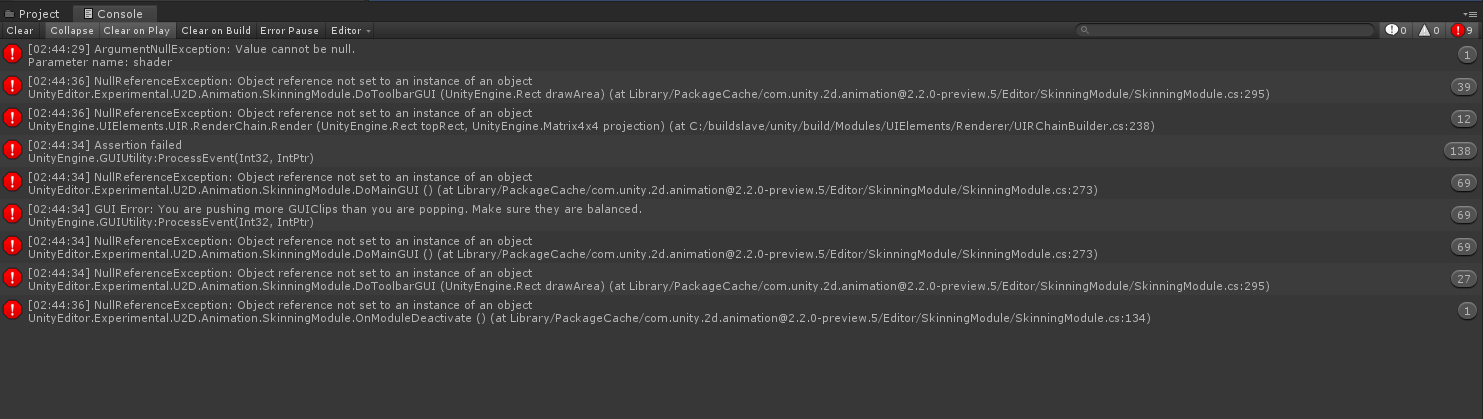
Answer by Chimz · Sep 02, 2019 at 11:25 PM
I found the reason. I live in a country blocked by USA, so whenever I wanted to download packages, it wouldn't show me any. My connection was blocked. So I had to use a VPN to download the packages, and when downloading 2D Animations, the installer wouldn't finish until I disconnected VPN, which probably resulted in some files not being downloaded or installed correctly. Even though the package manager said that the package was installed.
Today however, I don't know why, I managed to see the packages without a VPN, and so I redownloaded 2D Animations (and PSD Importer) and it worked.
So, if you're having my problem too, install the packages without VPN.
I'm posting this answer here so that if anyone else ever finds himself in my situation, they'd have an answer. Because as I mentioned before, I searched every part of the internet but no one had an answer because no one else had encountered this problem. Now they do.
Your answer