- Home /
Car rotation help for a mini game project
I have a mini project where i have a car that drives on a cylinder and is rotating around the cylinder. When i press left mouse click the car rotates to the left and goes to the left and when i press right mouse click it rotates right and it goes right. What i want is when i release the mouse click buttons i want the car to rotate back to face the forward direction of the cylinder and continue going forward along the cylinder i have a script that is working but it is not rotating the car back to forward direction. @Namey5
//THIS SCRIPT IS ATTACHED TO THE CAR
void Update(){
//CHECKS IF MOUSE BUTTON ARE CLICKED
if (Input.GetMouseButton (0)) {
rotation = -1;
} else if (Input.GetMouseButton (1)) {
rotation = 1;
} else {
rotation = 0;
}
}
void FixedUpdate(){
//moves the car forward
//rgb is the rigidbody of the car
rgb.MovePosition(rgb.position - transform.right * moveSpeed * Time.fixedDeltaTime);
// THE LINES BELOW ROTATE THE CAR TO THE LEFT OR RIGHT
Vector3 yRot = Vector3.up * rotation * rotation_speed * Time.deltaTime;
Quaternion deltaRot = Quaternion.Euler(yRot);
Quaternion targetRot = rgb.rotation * deltaRot;
rgb.MoveRotation(Quaternion.Slerp(rgb.rotation, targetRot, 50f * Time.fixedDeltaTime));
}
Your answer

Follow this Question
Related Questions
CAR ROTATING HELP 2 Answers
Need help with car rotaton 0 Answers
Cant drag player into Network transform child 1 Answer
Car trembling when reaching a certain speed 1 Answer
Shader doesn't work when object is inverted by axis 1 Answer