- Home /
3D Text diffuse shader?
Hello! I've been trying to make a quick prototype for a card game, but I've come across an issue. I'm using 3D text meshes for the card numbers, and when they are under a shadow they (expectedly) keep their original text color. I'm looking for a way to make/find a 3D text diffuse shader for this case.
This is the issue:
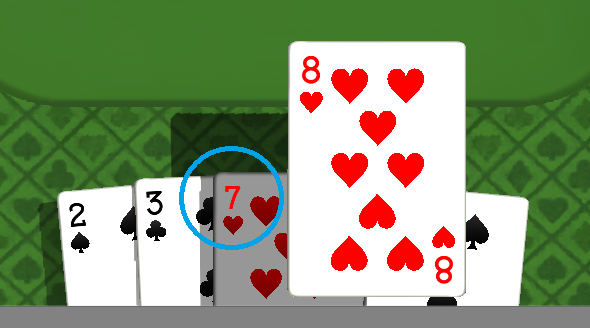
This is my 3D text shader:
Shader "GUI/3D Text Shader" {
Properties {
_MainTex ("Font Texture", 2D) = "white" {}
_Color ("Text Color", Color) = (1,1,1,1)
}
SubShader {
Tags { "Queue"="Transparent" "IgnoreProjector"="True" "RenderType"="Transparent" }
Cull Off ZWrite Off Fog { Mode Off }
Blend SrcAlpha OneMinusSrcAlpha
Pass {
Color [_Color]
SetTexture [_MainTex] {
combine primary, texture * primary
}
}
}
}
Is there any easy answer to this issue? Thanks in advance!
I too am looking for it.... Have any of u guys found the solution?
Sorry guys. But this is a big limitation for 3d games (for example 3d card games). Possible that no one have solved this issue or found a workaround? Please solve it :(
Answer by hangarter · Feb 14, 2017 at 03:14 AM
I know it's a bit of an old question but I managed to create a shader that sorts this problem out in this question I asked another day.
I reached this result: 
Your answer

