- Home /
Legacy transparent cutout diffuse material ontop of toon lit material does not work anymore on android?
So I upgraded to version 5.5.0f3 about 2 months ago and today I opened one of my previous projects, have done some changes and exported it again to my phone.
Problem
Then playing on the phone, I realized that the car containing these 2 materials (btw there is a submesh warning because of 2 materials in 1 mesh but this is not the problem since it has worked before) is not displaying the toon lit material anymore thats "under" the legacy transparent cutout diffuse.
On the app, the texture the legacy transparent cutout diffuse shader is using is totally opaque (RGB), so one cannot see the toon lit material thats "under" it, even it looks fine in the editor.
Why
Purpose of this procedure is that I want to swap the texture of the car by changing the texture of the toon lit material. The legacy transparent cutout diffuse shader contains textures of static elements such as windows, flash lights.
Troubleshooting
I downloaded the buitin shaders of the last version it worked (5.3.1f), to switch the transparent cutout diffuse shader, but couldnt find it.
I included the shader in the graphics section always included list.
I changed the renderqueue from alphatest to transparent
Still the same issue.
Your answer

Follow this Question
Related Questions
Transparency Diffuse Problem 0 Answers
Crash: cutout shaders on mobile 1 Answer
Transparent shaders render as fullbright 0 Answers