- Home /
Start Unity and all I see is a gray screen.
So I just installed unity, started it and guess what. Everything is gray nothing showing up i now how i looks when it is like normal, i can t see my scene, anything.... Just all i see is the tasks up at the top and i see the four view buttons and that little panel. Please someone help I have stuff to do and i would like a quick answer.
If you have stuff to do, posting screenshots and error messages is going to be needed, so people can see what you see.
Could this be related DirectX/OpenGL not being installed? If not, have you tried installing a fresh copy (using a newly downloaded installer)?
Answer by jkramar · Sep 14, 2014 at 07:55 PM
Could be your layout is messed up and your scene tab is maximized. Try going to Window->Layout and selecting a new layout and see if it helps.
Oh well thank you guys, i had this problem on windows 7 earlyer but i found a solution on a random website but now i cat't find it. Plus I tried doing the layout thing, gave me nothing. I think i don't have directX or OpenGL, i installed a fresh copy on my windows 8 yesterday. Now i am re installing it and i will see did that fix it. If not i will post a screenshot in a $$anonymous$$.....
Your answer

Follow this Question
Related Questions
Cant start unity, gray screen pops-up. 2 Answers
Cardboard seen app with gray noise screen error 0 Answers
Inspector scene and hierarchy views all grayed out in play mode. 0 Answers
Ambient light not reflecting right 0 Answers
Blotchy Light-maps For No Reason 0 Answers