- Home /
Cant start unity, gray screen pops-up.
Can't start unity, gray screen pops-up. I tried to clean what is in AppData and I cleared registry too reinstalled 5 times. I checked Editor.log in C:\Users\Sergej\AppData\Local\Unity\Editor I found this: Could not start task C:/Program Files (x86)/Unity/Editor/Data/Tools/nodejs/npm.cmd: failed to launch process Here is picture how it looks: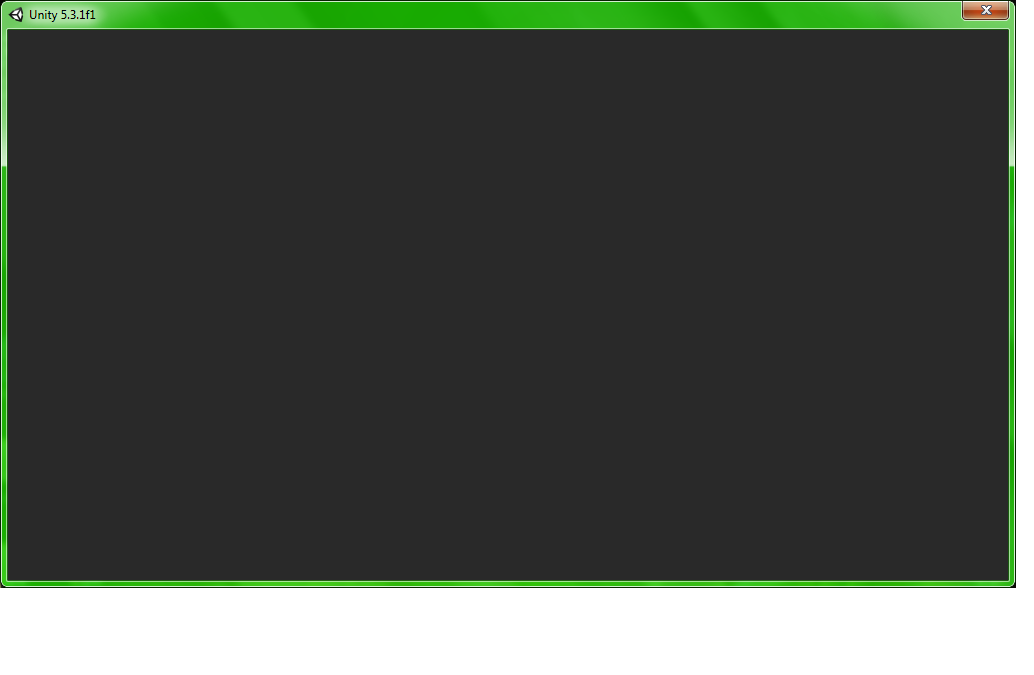
Answer by Luemus · Dec 29, 2015 at 10:07 PM
Try these ;
Run Unity on Compatibility Mode.
Run Unity with Admin Rights.
Update your Drivers.
Check out this page : http://forum.unity3d.com/threads/known-issues-in-unity.255282/
Try Uninstalling and Reinstalling Unity.
Hope you can solve your problem. Best Regards, Yiğit
Your answer

Follow this Question
Related Questions
Getting following error in outlog when I`d ran my game in Unity? 1 Answer
Unity Screen.height / Screen.dpi is *not* equal to the screens height in real life. 0 Answers
How to record a video from the screen on android and save it to SD?, everything from Unity 2 Answers
Creating an Interactive Light Panel/Screen 0 Answers
Picture-in-Picture Effect 1 Answer
