- Home /
Basic Outline (Toony) doesn't work with orthographic view?
How come when I apply Toony - BasicOutline to a sphere the outline doesn't work when in an Orthographic?
Anyone know how to get it to work in an Orthographic?
Thanks.
Answer by skovacs1 · Oct 15, 2010 at 09:26 PM
It should work in both the Orthographic and Perspective cameras if you change the vertex program to something like:
v2f vert(appdata v) {
v2f o;
o.pos = v.vertex;
o.pos.xyz += v.normal.xyz *_Outline;
o.pos = mul(UNITY_MATRIX_MVP, o.pos);
o.color = _OutlineColor;
return o;
}
The problem with the old version is that the position was being adjusted in camera-space and The projected normals don't behave the same in orthographic projection as they do in perspective projection. The simple workaround used here is to add the outline in world-space and then project to camera space.
This is a shader vertex program - The Toony-BasicOutline shader to be precise. There's only one vertex program in the entire shader. Replace the vertex program at lines 26~35 with this one and it should do the trick.
This solution worked for me still using Unity 2017.3.1f1. Thank you so much!
Your answer

Follow this Question
Related Questions
scaling (Resizing) orthographic camera in 2D mode 3 Answers
I need no perspective distortion for some part of screen 0 Answers
How to make a smash bros-like camera 3 Answers
Dynamic Orthagraphic Camera Zoom 1 Answer
2D Camera size based on unit width 1 Answer