- Home /
Unity not responding after opening a script
Today I woke up and opened up the project I'm working on and tried opening up one of the scripts and the script took about 30 seconds to open but unity stopped responding for about 10 minutes. I tried it with a different script and the same thing happened, then I restarted my laptop, opened up the project and opened a different script and the same thing happened. This just started happening today. Anyone know why this is happening? I'm using the MacBook Pro 2020 if that helps
$$anonymous$$aybe you've an extension that is trying to load when you boot up Visual Studio or your project has too many scripts or makes heavy use of assembly definition files?
I seem to have a similar problem. When I try to open the script, Unity stops responding without any warning message. It happened to all the project scripts. This problem has occurred since yesterday, but so far, no solution has been found. If you found a solution now, I would be so grateful if you share it with me.
I updated Unity and Visual Studio and that seemed to fix the problem for a day but today the problem Is back. What I did was open up all the scripts that I work on and leave them open so that next time I work on my project I don't have to go through the problem. I also have not been able to find any solution to the problem.
Thanks for the reply. I'll have to use your method until the problem is solved. Tanks for the help!
Answer by THATNormalestPeep · Mar 24, 2021 at 03:31 PM
Unity requires windows update KB2533623, which isn't available to download on Windows since January 2020. I'd get the KB3063858 update, or, if possible, the KB4457144 update, and it should work then. If you can't get both, you need to download KB3063858 at minimum. If you already have them, and it still doesn't work, try to make a DEP Exception.
Sorry I'm late.
Your answer