- Home /
Question by
andersemil · Aug 11, 2017 at 09:12 AM ·
videostandalonelinuxencoding
Optimizing VideoClip for Linux
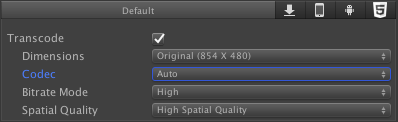 We are trying to play a VideoClip on a Linux machine. It works when we enable Transcoding, but the quality after a few seconds degrades to appalling, although the source mp4 file is very high quality and all transcoding settings in the editor are set to high (see attached screenshot). Can I somehow override the settings used for the transcoding or in some other way optimize the videoclip?
We are trying to play a VideoClip on a Linux machine. It works when we enable Transcoding, but the quality after a few seconds degrades to appalling, although the source mp4 file is very high quality and all transcoding settings in the editor are set to high (see attached screenshot). Can I somehow override the settings used for the transcoding or in some other way optimize the videoclip?
screen-shot-2017-08-11-at-111334.png
(14.7 kB)
Comment
For now I'm using ffmpeg externally to transcode to webm format in much better quality and fairly small filesize. I'm puzzled why the Unity editor's "high" bitrate mode and "high spatial quality" settings produce poor quality though? It would be better with some more finegrained controls in quality, eg precise bitrate.
Your answer

