- Home /
Texture packer Image quality

Can anyone explain to me why my background image quality is so poor when I put it on the stage? IT looks perfect in the texture packer .png file but when i use it in unity it looks like the attached image. All other images look good.
Answer by Andreas Loew · Jun 13, 2015 at 11:32 AM
You are compressing the image in Unity.
Try using "Truecolor" for the full color range.
If you reduce the colors - e.g. using 16 bit format use TexturePacker to reduce the colors (e.g. RGBA4444 and apply dithering). This will give you better quality.
Your answer

Follow this Question
Related Questions
How can I show image from server ? 0 Answers
Why images in Android project are blurry? 3 Answers
Asyncchronous image loading 2 Answers
how to connect a printer in unity? 1 Answer
Export a transparent png of object 1 Answer