- Home /
Image Effect Tonemapping AdaptiveReinhard = Black Screen
I tracked down a bug in my game to this Image Effect.
It seems the Tonemapping AdaptiveReinhard and the other AdaptiveReinhardAutoWhite dont like refract shaders because If I walk up to my rotating test Refract glass Wall the Game Screen goes black and it stays like this till I turn off and on the Tonemapping.
But I wanted to use this effect of getting darker if the screen is to bright and lighter if the screen is too dark...
I read about this error happens when DX11 is used. but I need DX11 for my shaders...
does someone know how to solve this problem? I mean it seems it would be a problem with this image script but I dont know where to begin to search because Unity dont show any error messages or other warnings....
please help.
I am having this same issue and have tried several things to fix it with zero success. Any ideas would be greatly appreciated...
Answer by dburden1 · Dec 09, 2015 at 09:56 AM
For anyone getting this still, there is a fix in Unity 5.3. If you need the fix for earlier versions of Unity, download the 5.3 standard assets and overwrite your current Tonemapper.shader with the one included in the 5.3 standard assets.
Your answer

Follow this Question
Related Questions
Camera Noise Effect Causing Black Screen? 0 Answers
The name 'Joystick' does not denote a valid type ('not found') 2 Answers
How to switch between variations of the same image effect, or save image effect settings? 1 Answer
What is the right way to modify depth of field focal distance via script at runtime? 1 Answer
How to make on screen effects if i walk under my waterfall. 1 Answer