- Home /
Importing Image Effects to unity Pro
When I import the image effects package, I get this error(I am using Pro):
Assets/Standard Assets/Image Effects (Pro Only)/ColorCorrectionEffect.cs(6,38): error CS0246: The type or namespace name `ImageEffectBase' could not be found. `Are you missing a using directive or an assembly reference?
I also get:
Shader error in 'Hidden/SSAO': Program 'frag', Can't open include file "frag_ao.cginc" at line 54
and a few other messages...
Have anyone else encountered this and how can I fix it?
Edit: it seems that because I have UnityCar in my project, and some image effects are included in that package, Unity won't import files that I already have, thus resulting in missing files... I solved this by importing the packege from another project. Now I have the whole Image Effects package imported, without any errors, but I get a debug log message saying "shader missing in Camera" when I add the bloom effect...
Answer by dshewmaker · Feb 17, 2014 at 11:50 PM
Hello, I just ran into this and fixed it using the steps:
Create a new project and importing the Image Effects (Pro Only).
Exit unity.
Then using explorer I copied the editor and standard assets folders into the problem project.
Open the problem project in Unity and it recompiles.
Project now could compile and had all of the pro image effects.
Note: don't know if this messes up other items already loaded in the editer folder as you overwrite items.
Answer by Rezano · Sep 20, 2015 at 08:29 PM
First go to menu Assets -> Import Package -> Effects and add image Effects. then add this line to your Script that doesn't find "ImageEffectBase" script:
using UnityStandardAssets.ImageEffects;
Done!
Your answer

Follow this Question
Related Questions
Errors with Image Effects 0 Answers
Rendering path bug/error 1 Answer
Accessing C# scripts from other objects 1 Answer
Unity 5 Image Effects? 3 Answers