- Home /
Internal: JobTempAlloc has allocations that are more than 4 frames old - this is not allowed and likely a leak
Hi,
We have a lot of users of the GameAnalytics SDK reporting to us that they get the following warning:
Internal: JobTempAlloc has allocations
that are more than 4 frames old - this
is not allowed and likely a leak at
GameAnalyticsSDK.Events.GA_Debug.HandleLog
(System.String logString,
System.String stackTrace,
UnityEngine.LogType type) <0x00000 +
0xffffffff> 0 in
<00000000000000000000000000000000>:0
at
UnityEngine.Application+LogCallback.Invoke
(System.String condition,
System.String stackTrace,
UnityEngine.LogType type) <0x00000 +
0xffffffff> 0 in
<00000000000000000000000000000000>:0
at
UnityEngine.Application.CallLogCallback
(System.String logString,
System.String stackTrace,
UnityEngine.LogType type,
System.Boolean invokedOnMainThread)
<0x00000 + 0xffffffff> 0 in
<00000000000000000000000000000000>:0
To Debug, enable the define:
TLA_DEBUG_STACK_LEAK in
ThreadsafeLinearAllocator.cpp. This
will output the callstacks of the
leaked allocations at
GameAnalyticsSDK.Events.GA_Debug.HandleLog
(System.String logString,
System.String stackTrace,
UnityEngine.LogType type) <0x00000 +
0xffffffff> 0 in
<00000000000000000000000000000000>:0
at
UnityEngine.Application+LogCallback.Invoke
(System.String condition,
System.String stackTrace,
UnityEngine.LogType type) <0x00000 +
0xffffffff> 0 in
<00000000000000000000000000000000>:0
at
UnityEngine.Application.CallLogCallback
(System.String logString,
System.String stackTrace,
UnityEngine.LogType type,
System.Boolean invokedOnMainThread)
<0x00000 + 0xffffffff> 0 in
<00000000000000000000000000000000>:0
But we can't really reproduce it ourselves. So I want to hear if there are anyone who knows what goes wrong.
Here are links to the source of the files affected: https://raw.githubusercontent.com/GameAnalytics/GA-SDK-UNITY/master/Unity%205/GameAnalytics/Plugins/Scripts/Events/GA_Debug.cs https://raw.githubusercontent.com/GameAnalytics/GA-SDK-UNITY/master/Unity%205/GameAnalytics/Plugins/Scripts/GameAnalytics.cs
Hope someone can help with some tips to how to solve this.
Thanks,
Martin Lead SDK Developer @ GameAnalytics
I'm also getting a few of these error in my log since 3~4 months ago. It hard to tell what is generating this error. It could be from another system and GA is just reporting it in the log, which make it looks like it's co$$anonymous$$g from GA. At this stage, it only happens when I perform an IAP action. (Currently using Unity SDK v.6.3.0).
Any hints how I can track this down?
<code>
(Filename: ./Runtime/Export/Debug.bindings.h Line: 45)
Internal: JobTempAlloc has allocations that are more than 4 frames old - this is not allowed and likely a leak
(Filename: Line: 388)
To Debug, enable the define: TLA_DEBUG_STACK_LEAK in ThreadsafeLinearAllocator.cpp. This will output the callstacks of the leaked allocations
(Filename: Line: 390)
2020-08-16 00:14:02.645837+1000 *****[3117:2409367] Info/GA/Analytics: Add ERROR event: {severity:warning, message:Internal: JobTe}
Internal: JobTempAlloc has allocations that are more than 4 frames old - this is not allowed and likely a leak
(Filename: Line: 388)
To Debug, enable the define: TLA_DEBUG_STACK_LEAK in ThreadsafeLinearAllocator.cpp. This will output the callstacks of the leaked allocations
(Filename: Line: 390)
2020-08-16 00:14:02.731105+1000 *****[3117:2409367] Info/GA/Analytics: Add ERROR event: {severity:warning, message:To Debug, enabl}
2020-08-16 00:14:02.754492+1000 *****[3117:2409367] Info/GA/Analytics: Add ERROR event: {severity:warning, message:Internal: JobTe}
2020-08-16 00:14:02.771435+1000 *****[3117:2409367] Info/GA/Analytics: Add ERROR event: {severity:warning, message:To Debug, enabl}
2020-08-16 00:14:02.788463+1000 *****[3117:2409367] Info/GA/Analytics: Add ERROR event: {severity:warning, message:Internal: JobTe}
</code>
Answer by kimcatq · Jan 08, 2020 at 12:19 PM
I haven't seen this during development. But I have only seen in my GameAnalytics Dashboard after I launch the game. I also get another warning "To Debug, enable the define TLA_DEBUG_STACK_LEAK, ... at GameAnalyticsSDK.Events.GA_Debug.HandleLog..." I'm not sure what to do with that.
Answer by hmtyzr · May 15, 2020 at 07:43 PM
I had a similar issue even with the latest version of GameAnalytics. After a little bit search, I found that the problem is somehow related to the high fps of the game. I solved it by setting "Vsync Count = Every V Blank". It was "Don't sync" before. Setting "Application.targetFrameRate = 60" might also help.
Spoke too soon. Problem persists.
I finally solved my problem. You can read it here.
Your answer

Follow this Question
Related Questions
How to fix these warnings? 1 Answer
unity 3d error importing bone 0 Answers
Where do methods mocked with [WrapperlessIcall] [MethodImpl(MethodImplOptions.InternalCall)] end up? 1 Answer
Memory leaks problem by StaticBatchingUtility.Combine() for AssetBundle 0 Answers
UV mapping tiles on mesh bleeds texture when camera is at certain angle 2 Answers