- Home /
Why is my texture upside down on the other side of my cube?
The texture on my door is upside down on the other side, how do I fix this? See pictures below.
https://docs.google.com/open?id=0B2JlgVsuZeskY201VXdVQWNRRkE
https://docs.google.com/open?id=0B2JlgVsuZeskZFhvT0FFbk1VTmM
Answer by kolban · Apr 15, 2012 at 01:16 PM
There is a concept in 3D graphics called "UV Mapping". This describes how a texture's 2D coordinates map to a 3D shape/mesh. When you see objects in other folks games, they have been modeled in graphical modeling tools such as Maya or Blender. Once modeled, the designers of these game objects have then performed UV mapping against them and it is these UV mapped objects that are brought into Blender.
When you bring in a "Cube" from Unity's sandbox of pre-existing objects, these Cubes are meant to be simple test objects as opposed to objects that you finally texture for end use.
Answer by srmojuze · Mar 18, 2013 at 11:48 AM
Hi, for 2D Textures (simple images and movies), sometimes changing the Tiling to -1 on X and -1 on Y in the Inspector can help get things in the right orientation.
This way you don't have to rotate the 3D model itself.
Answer by Piflik · Apr 15, 2012 at 01:17 PM
The pictures won't display for me, but in general textures being displayed incorrectly has to do with UV mapping. Don't know how and how much you can edit UVs in Unity, since I use my 3D application for that, but when you turn the back face of the cube by 180° in the UV layout, the texture should be displayed correctly.
Answer by astracat111 · Jan 01, 2017 at 03:01 PM
Okay, so what you do is make your cube 1, 1, 1 in scale, then add your texture that you want to be flat or whatever, and check all of the sides of the cube. You'll see which side is flipping it upside down.
Your answer

Follow this Question
Related Questions
Change a cube face with another texture 3 Answers
White dots between two cubes? 0 Answers
Applying texture to quads on procedural cube 1 Answer
Change texture of cube sides 3 Answers
How do I add a texture to a cube with different faces? 1 Answer