- Home /
Inverted mouse controls
I have a script that allow me to rotate my tank's turret to the mouse direction in the Y axis. The problem is that when i move the mouse to the right, the turret go left and when i move left the turret goes right. WTF? Can anyone help me?
This is the script: using UnityEngine; using System.Collections;
public class RotateTurret : MonoBehaviour
{
// speed is the rate at which the object will rotate
public float speed;
void FixedUpdate()
{
// Generate a plane that intersects the transform's position with an upwards normal.
Plane playerPlane = new Plane(Vector3.up, transform.position);
// Generate a ray from the cursor position
Ray ray = Camera.main.ScreenPointToRay(Input.mousePosition);
// Determine the point where the cursor ray intersects the plane.
// This will be the point that the object must look towards to be looking at the mouse.
// Raycasting to a Plane object only gives us a distance, so we'll have to take the distance,
// then find the point along that ray that meets that distance. This will be the point
// to look at.
float hitdist = 0.0f;
// If the ray is parallel to the plane, Raycast will return false.
if (playerPlane.Raycast(ray, out hitdist))
{
// Get the point along the ray that hits the calculated distance.
Vector3 targetPoint = ray.GetPoint(hitdist);
// Determine the target rotation. This is the rotation if the transform looks at the target point.
Quaternion targetRotation = Quaternion.LookRotation(targetPoint - transform.position);
// Smoothly rotate towards the target point.
transform.rotation = Quaternion.Slerp(transform.rotation, targetRotation, speed * Time.deltaTime);
}
}
}
Comment
Is your up/down O$$anonymous$$ though? If so, then it seems like you just need to flip your Y axis with before setting the transform.rotation.
Your answer