- Home /
Very high CPU usage in custom editor, would Editor Coroutines help?
I am running unity 2019.3.1f1 on macOs 10.15 on a macbook pro 13'' late 2011.
On a newly created empty project, macos Activity Monitor reports that when Unity is in Editor Mode and I am not click anything, it uses about 20%-30% CPU If I do something like dragging and moving a simple slider Then CPU usage jumps to 80-90%.
This is true for sliders in standard unity objecs inspectors. Or for simple slider created for instance this way:
Range(0.0f, 10.0f)]
public float mySliderFloat;
or in a custom editor for my scriptable object this way:
[CustomEditor(typeof(MyScriptableObject))]
public class MyScriptableObjectEditor : Editor
{
float test;
void OnEnable()
{
test =0;
}
public override void OnInspectorGUI()
{
EditorGUILayout.BeginHorizontal();
test = EditorGUILayout.Slider("test",test, .0f, 10.0f);
EditorGUILayout.EndHorizontal();
}
btw, cpu usage goes up to %120 if I use say the hand tool in the (empty) scene view.
I am actually developing a custom editor with not only sliders but also my own graphs that I can redraw by hand.
Is there a way to reduce CPU usage in custom editors? Is Editor Coroutines something that I should explore in order to try to achieve this? Any other idea/pointer would be welcome.
Also is this type of CPU usage expected and common or, is it just that my machine is too old? What is typical CPU usage on a newer machin typically?
My machine specifics: 2.5 Ghz Dual-core Intel i5, 16GB 1600 Mhz DDR3, intel HD Graphics 3000 512 MB
Your answer