- Home /
Cannot install Unity5 without internet
I am aware of the Offline / Manual Activation documentation.
I am on a network with no connection to the outside internet. After upgrading from Unity 4 to Unity 5.4, I am stuck at a prompt requesting me to enter my Unity Account & Password. Any input understandably fails to reach the Unity servers. I am unable to pass this prompt to get to the one listed in the documentation.
I have the license. How do I install Unity 5 offline?
Answer by Landern · Sep 29, 2016 at 12:55 PM
You complete the manual activation. At the top of the documentation is states:
(Please note that you need to have access to a machine with Internet access as part of this process, but this does not have to be the machine on which you are trying to activate Unity.)
So get on another machine that does have an internet connection and perform the steps in the documentation.