- Home /
Is the Autodesk FBX Specification used or some other?
Hello,
Does Unity follow the standard Autodesk FBX Specifications or does unity use a modified/propritary version of its own ?
If it uses a validated Autodesk FBX Version - what version is used for Unity 3.5 and/or 4.0 or whatever version you have the info on ?
Example: (NOTE: Please change the example to be correct)
1) Unity 3.5.6 uses "FBX file format version 7.4.0" (True or False)
2) Unity 4.8.2 uses "FBX file format version 9.4.0" (True or False)
I must know before purchase because I have way to many models to test each one with Unity before purchase, I need Unity to Import and Export standard FBX based on unchanged Autodesk specs.
I need to know if the FBX Autodesk specs. have been modified in the Unity programs import/export features for FBX in anyway that would not be the same as the baseline specifications.
I'm not sure if this is the correct support forum area. Please correct me if this post is in the wrong location.
Please !
Thank you,
Answer by OllyNicholson · Feb 03, 2014 at 05:19 PM
Unity uses the standard FBX SDK (2012.2) to import models created with most of the FBX versions - e.g. from 2011 onwards. We recommend using the latest version when exportinjg from your 3D package, where possible - but drop back to v 2011 if you are using blendshapes at the present time. In other words Unity should import any FBX files including animation (bone driven and blendshape) material and texture references for diffuse and 2 UV's.
Answer by fherbst · Feb 03, 2014 at 05:23 PM
You should note that you have no access to the imported file once Unity has done the import, but directly before and after you can do whatever you want with the file – e.g. run your own AssetPostProcessor to extract exactly the information you need via custom libraries.
By the way, what is the "baseline specification" (link)? As far as I know FBX is defined as a format where every application can decide which of the stuff to import and to export, and Unity does a good job on meshes, keyframed animations, blend shapes, materials and probably more.
Your answer