Is there possibility to have 1 Script for Different SceneSwitches?
Hey guys
I'm working on my first game with Unity and C#. It is supposed to be a 2D game.
I managed to write scripts to make the Player able to switch between scenes.
My Script is attached to the BoxColliders and says:
OnTriggerEnter2D (Collider2D col) if (col.gameObject.tag == "Player") SceneManager.LoadScene(blabla);
it works totally fine BUT: I want to make multiple scenes and the player can switch between them as often as he wants. If I keep on doing it like I do now, I will need (in the worst case) 4 Scripts for every Scene (To say if he is going North, West, South or East)
I already know how to tell the next scene where the player comes from, to determine his "SpawnPoint".
But it seems really inefficient to use that much Scripts in every Scene. Is there a way to make 1 Script that checks if the Player wants to go north, south (and so on), so I don't need to make a Script for every Single Collider?
Thank you in advance
Answer by Zoogyburger · Apr 19, 2016 at 11:33 PM
You could do it like this: Add a scene loader script on your player. So like
void OnTriggerEnter2D (Collider2D col){
if (col.gameObject.tag == "East"){
SceneManager.LoadScene(blabla);}
if (col.gameObject.tag == "West"){
SceneManager.LoadScene(blabla);}
Answer by Karazun · Apr 19, 2016 at 11:41 PM
OMG why didn't I think of that. Seems like I was a little bit confused :-)
Thank you very much That really helped me a lot
Your answer

Follow this Question
Related Questions
Movement Unit (RTS) 0 Answers
Car from Unity's standard assets giving me of null reference errors 0 Answers
How do I resolve, get_isActiveAndEnabled can only be called from the main thread error 1 Answer
Spawn added objects into a circle 1 Answer
How do you move the camera with the player. Whats wrong with my code? 0 Answers