- Home /
Can sampler2DArray be used?
Is it possible to use sampler2DArray in GLSL shaders? Is there an alternative that works with CG shaders?
Shader "TestShader" {
Properties {
_TestTex ("Test Tex (RGB)", 2D) = "white" {}
}
SubShader { Pass {
GLSLPROGRAM
#ifdef FRAGMENT
uniform sampler2DArray _TestTex;
// Rest of shader...
#endif
// vertex shader...
ENDGLSL
}}
}
EDIT: MY ATTEMPT
// Upgrade NOTE: replaced 'samplerRect' with 'sampler2D'
// Upgrade NOTE: replaced 'texRECT' with 'tex2D'
Shader "Tilemap/Tilemap2" {
Properties {
_MainTex ("Tileset", 2D) = "black" {}
_Tilemap ("Tilemap", 2D) = "black" {}
_TileCount ("Input/Output", vector) = (0,0,0,0)
}
SubShader {
Tags { "RenderType"="Opaque" }
LOD 200
pass
{
CGPROGRAM
#pragma vertex vert
#pragma fragment frag
#include "UnityCG.cginc"
uniform sampler2D _MainTex;
uniform sampler2D _Tilemap;
float4 _TileCount;
struct appdata {
float4 vertex : POSITION;
float2 texcoord : TEXCOORD0;
};
float4 _MainTex_ST;
float4 _Tilemap_ST;
struct v2f {
float4 pos : SV_POSITION;
float2 uv : TEXCOORD0;
};
v2f vert(appdata v) {
v2f result;
result.pos = mul(UNITY_MATRIX_MVP, v.vertex);
result.uv = TRANSFORM_TEX(v.texcoord, _MainTex);
return result;
}
float2 mod(const float2 a, const float2 b) {
return floor(frac(a / b) * b);
}
half4 frag(v2f i) : COLOR {
float2 mappingScale = _TileCount.zw;
float2 mappingAddress = i.uv.xy * mappingScale;
float4 whichTile = tex2D(_Tilemap, mod(mappingAddress, mappingScale));
float2 tileScale = _TileCount.xy;
//float2 tileScaledTex = i.uv.xy * float2(mappingScale.x / tileScale.x, mappingScale.y / tileScale.y);
return tex2D(_MainTex, (whichTile.xy + frac(mappingAddress)) / tileScale);//, ddx(tileScaledTex), ddy(tileScaledTex));
}
ENDCG
}
}
FallBack "Diffuse"
}
How could you use it? Unity doesn't provide any way to bind one.
@Jessy I am not entirely sure how these things work. I came across the following page: http://www.java-ga$$anonymous$$g.org/topics/rendering-tiles-fast-isometric-too/25292/view.html which makes it seem as though a single texture is specified...
Obviously that link is not for Unity, but it is GLSL
It's not a limitation of languages (barring ShaderLab); just Unity's lack of implementation at present. I can't think of anything that's as usable as vertices. Has that really become a bottleneck for you, with batching involved?
Answer by Jessy · Jun 10, 2012 at 05:38 PM
The Java code at your link uses glBindTexture(GL_TEXTURE_2D_ARRAY, ... http://www.opengl.org/sdk/docs/man3/xhtml/glBindTexture.xml
But Unity does not have a property type that maps to it: http://unity3d.com/support/documentation/Components/SL-Properties
Also, I don't know if you care, but OpenGL ES only supports the two property types that Unity does (GL_TEXTURE_RECTANGLE was removed for Unity3: http://unity3d.com/support/documentation/Manual/SL-V3Conversion.html ). http://www.khronos.org/opengles/sdk/docs/man/xhtml/glBindTexture.xml
@Jessy thanks for the info! Do you think that it is feasible to create a similar shader using CG for Unity?
Answer by numberkruncher · Jun 11, 2012 at 01:49 AM
@Jessy Is altering a small index texture not more efficient than managing lots of game objects (or altering meshes dynamically). Yes the GC gets hit hard right now!
During my searches I came across the following link which makes a lot more sense to me: http://http.developer.nvidia.com/GPUGems2/gpugems2_chapter12.html
I have done my best to convert this into something Unity can understand. It is working better, in that the shader is showing the right number of tiles on my plane, it is cutting the atlas into the right number of tiles. I can manually insert the tile index that I want into the shader which causes all tiles to be the one specified.
I cannot figure out the format of the _Tilemap image.
I will update question with my source.
Your answer