not a question but a solution for the gameobject speedometer ( as opposed to GUI)
I wanted a "working" speedometer on the dash of my FPS boat to give the dash some life. I didn't really care how accurate since being a boat it's more about RPM than MPH anyway - I had ALL sorts of problems for several days. I finally got it to move up as I sped up, go back down when I slowed and even stop at 0 when I wasn't moving. The HUGE ISSUE was getting it to stop going forward. the needle was rotating on the z axis and no matter what I did ( parenting to an empty gameobject with zero rotation) that whole quaternion euler rotation nonsense preventing me to simply do like I did to stop the needle at zero by saying something ANYTHING to the effect of if the rotation is 245 stop moving!!!! the solution? totally old school. I animated the needle. I made a dozen 5 frame loop animations of the needle in various positions. Picture a clock, 7 o'clock being the zero position, and 5 o'clock the end position, with each hour having a looped still pose. The transitions between each state simply being "up" or "down" triggers set by getkey for up triiger and else statement for downtrigger. A bit of tweaking in the animator for the blend between each state to smooth it out but it works beautifully. It even seems to match the rev of the engine speed going up and going down I speed up the animation as it stops faster. I spent nearly a week trying to get the stupid thing to to stop and start at min and max and move up and down. got me feeling frisky and even added a turbo charger
Your answer