- Home /
How do I activate my 30-day free trial of Unity Pro?
I need to activate the free trial, to see what Pro is like, but I can't find how to activate it. I've tried opening it, but the message doesn't come up to activate it.
Answer by CHPedersen · Jan 19, 2015 at 08:14 AM
In the editor:
Help -> Manage License, then click the "Activate New License"-button. It will open this window:
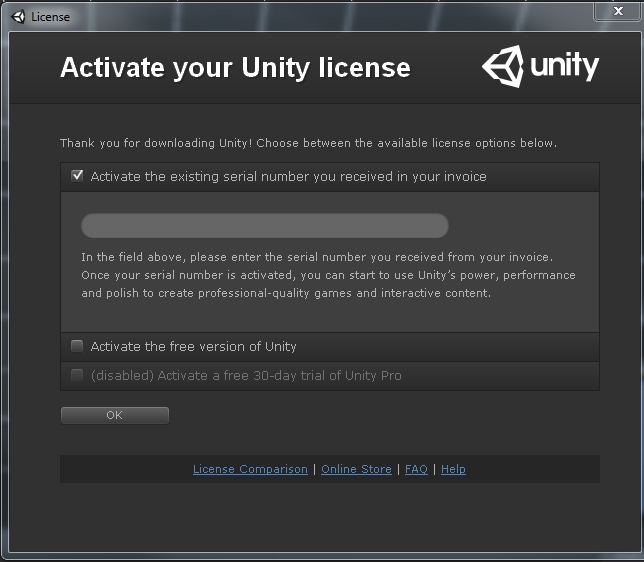
This works fine on my machine, however, you have to be patient sometimes... It can take a really long time to load. It has to exchange data with Unity's License system, and the server for that seems like it might be a little over-taxed, I guess.
If this doesn't work, you need to file a support request with Unity themselves.
Answer by Michko · Jan 29, 2017 at 12:22 PM
Yeah would be good if there was this option
Why do you need a trial Unity Pro licence? This question is two years old - since Unity 5.x there's been no features for which you need Pro that you couldn't use in Personal anyway.
$$anonymous$$aybe he/she really doesn't like the splash screen and doesn't fancy paying $420 upfront to remove it for a year
And you need a trial to be able to imagine what your game would look like without a splash screen?!
Your answer

Follow this Question
Related Questions
How to have free and pro simultaneously at same machine? 1 Answer
iOS export error 1 Answer
Unable to export to IOS in trial? 1 Answer