Best way to load multiple folders into a resource load manager
I have story objects that are written in XML and each story is contained in a folder that contains 3 XML files: the main story file, the node file, and the choice file. Currently, the manager reads each file as a large unified file (e.g. the story file has multiple stories, the node file has all nodes for all stories in the game, etc) What I would like to do is find a way to be able to read unique folders that each contain the files needed for just that story, in other words:
Story1
->StoryXML
->NodeXML
->ChoiceXML
Story2
->StoryXML
->NodeXML
->ChoiceXML
etc.
This seems like it should be pretty simple but I'm not sure how to check for and iterate through each separate folder. TIA for any help!
Steve
Answer by Texashawk · Oct 16, 2019 at 04:37 AM
Well, I figured it out for myself. It's a little ungainly, but it works perfectly, and there is try/catch code in each sub function if the folder does not contain one or more files (it marks the entire story as invalid and continues the loop). This is what I did:
public static void LoadAllStoryFolders()
{
IEnumerable<string> storyFolders = Directory.GetDirectories(Application.dataPath + "/Resources/Story Data/", "story*", SearchOption.TopDirectoryOnly);
foreach (string fn in storyFolders)
{
string[] str = { "Resources/" };
string[] pathString = fn.Split(str, System.StringSplitOptions.RemoveEmptyEntries);
string folderName = pathString[1];
Debug.Log("Reading Story Folder " + folderName);
ReadStoryFiles(folderName);
ReadStoryChoiceFiles(folderName);
ReadStoryNodeFiles(folderName);
}
}
I had to not only find each subfolder but manipulate the path string so that it works to use the resource root, hence the Split function.
Thanks! -Steve
Your answer

Follow this Question
Related Questions
How to FULLY delete a project 0 Answers
Directory.GetFiles() not returning anything in Android build 0 Answers
Download and Save Binary Files 1 Answer
Why did Unity delete my project? 0 Answers