- Home /
Problem is not reproducible or outdated
The game is rejected from App Store for ipv6 issues on Unity version 5.5.2
The game is rejected from App Store for ipv6 issues like “We discovered one or more bugs in your app when reviewed on iPad and iPhone running iOS 11.2.6 on Wi-Fi connected to an IPv6 network.”
Here in my game used “Asset Bundle Manager” and uploaded on https://in.000webhost.com/ . when player first-time load game its download from FTP server https://in.000webhost.com/ and its run the game. but I didn’t know what it mess with ipv6 and how to resolve it. please anyone guide, how to setup Iv6 in the device and check or resolve this issues.
Apple should have given you a more detailed description. The line you quoted is just the "standard environment description" which they include in any error report. They just tell you their testing environment. This line isn't specific for one particular issue. They just tell you they tested it on an iPad and iPhone which
was running on iOS 11.2.6
and was connected over a Wi-Fi connection
and it was using the IPv6 protocol, so their device had an IPv6 address
This doesn't tell you anything about the actual issue. It could be that you're missing an App icon or any other issue. There should be more details somewhere.
received as from AppStore :
Guideline 2.1 - Performance - App Completeness
We discovered one or more bugs in your app when reviewed on iPad and iPhone running iOS 11.2.6 on Wi-Fi connected to an IPv6 network.
Specifically, we were unable to access the game as an error message was displayed.
Please see attached screenshots for details.
Next Steps
To resolve this issue, please run your app on a device to identify any issues, then revise and resubmit your app for review.
If we misunderstood the intended behavior of your app, please reply to this message in Resolution Center to provide information on how these features were intended to work.
For new apps, uninstall all previous versions of your app from a device, then install and follow the steps to reproduce the issue. For updates, install the new version as an update to the previous version, then follow the steps to reproduce the issue.
Resources
For information about testing your app and preparing it for review, please see Technical Note TN2431: App Testing Guide.
For a networking overview, please review About Networking. For a more specific overview of App Review’s IPv6 requirements, please review the IPv6 and App Review discussion on the Apple Developer Forum.
Can you add the screenshot. Apple sent along with the rejection. This should be in your resolution center. We were in a similar situation a few days back and wasted around 10 days to get our app live. The thing is that Apple does not like error messages that stop the player on a screen and he/she cannot advance further. What you need to do is create proper use cases to handle your errors.
Suppose, if your game relies on Camera for AR and user has not given permission for camera access. The player should still be able to play that functionality, and should see a warning(not error). That camera access is required for AR. Same goes with Location access. If user does not allow location, land them on a Blank map ins$$anonymous$$d of stopping them and giving a error.
Screenshot contains the error which we showed when we cant get a stable internet connection to download Assets bundle from the server. Appstore sends us error like in Ipv6 its not running and displays above error, but how can I do setup ipv6 and check game is download from server or not.
Follow this Question
Related Questions
iOS Advertising Identifier Rejection 0 Answers
The name 'Joystick' does not denote a valid type ('not found') 2 Answers
Highest Unity version that's compatible with ARKit Plugin (deprecated) for app store publication 0 Answers
This app references non-public selectors: setAchievementDelegate, setLeaderboardDelegate 3 Answers
How do I state the minimum version of IOS to exclude older versions 3g,3gs? 0 Answers