- Home /
The question is answered, right answer was accepted
[HDRP] Render Texture Alpha Channel
Hi!
I need to render a 3D object on the canvas, and the method I usually use to make it work in the other pipelines is to use a Render Texture on a camera set to "Clear Flags", and put the alpha to 0.
I tried the same approach in Unity HDRP, but it doesn't seem to work. I've been searching and found that you need to change the Color Format from the HDRP Asset to R16G16B16A16, but I still can't get the alpha value.
Anybody would have a clue of what might be happening?
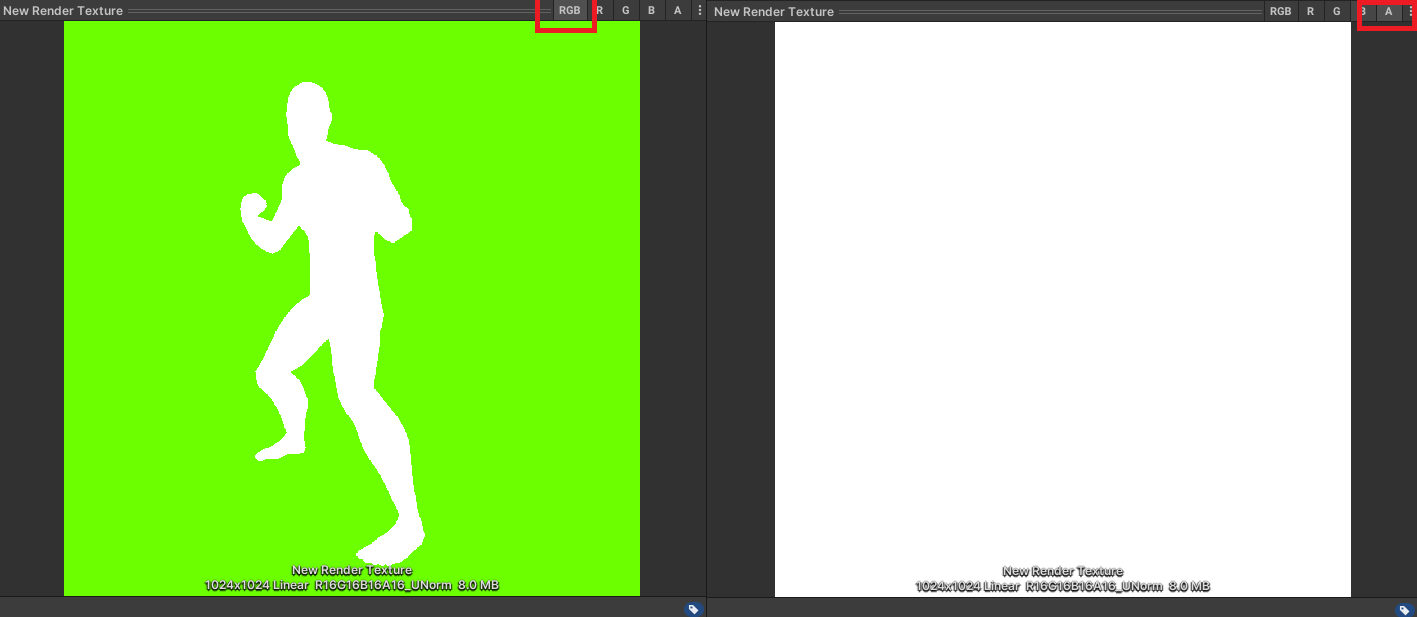
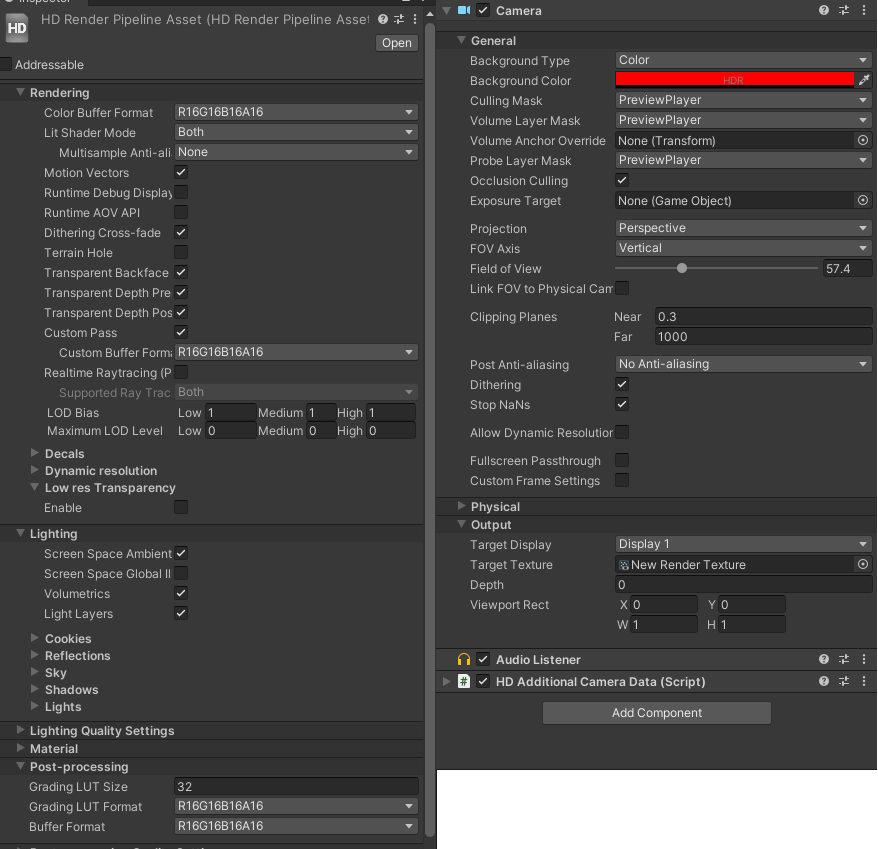
Answer by doukisan · Nov 12, 2021 at 04:03 PM
I found the answer! I found it strange that only my project was behaving like this, so I started messing with all of the options from the Project Settings.
For some reason, this was preventing the alpha to render: 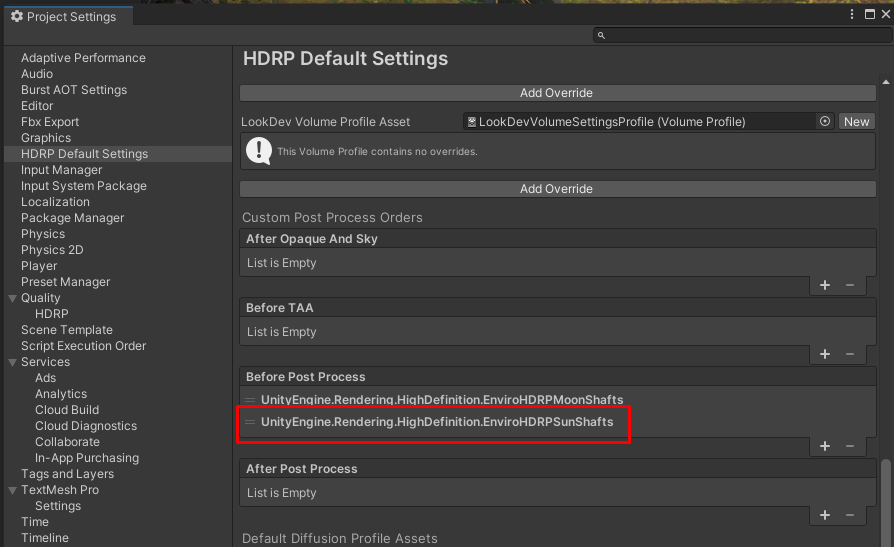
After removing it, the alpha started showing again.
Congratulations on finding a solution!
Please consider filing a bug report.
Answer by tteneder · Nov 12, 2021 at 03:02 PM
I had success by setting the Color Buffer Format (under Rendering) as well as the Grading LUT Format and Buffer Format (under Post-processing) to R16G16B16A16:
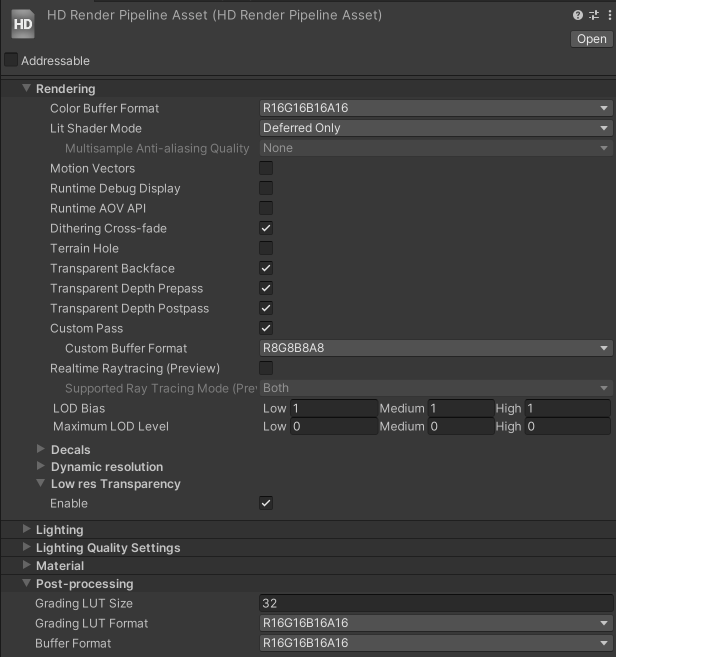
I was using HDRP 10.7 on Unity 2020.3 LTS, but according to the docs this should already work since HDRP 7.x
hth
Unfortunately this didn't work either... I downloaded Unity's Cinematic Studio Template and it was working in there, so this must be something I'm missing in my project...
Yes, something in your setup is different. What format is your RenderTexture?
Follow this Question
Related Questions
White edges with my Normal Map: could be alpha channel the solution? 0 Answers
what is the easiest way to render things in alpha channel? 0 Answers
Change alpha in runtime of gameObject with mobile shader 1 Answer
Shader to render RenderTexture plus alpha? 1 Answer
Cutout Shader getting Opaque when turning alpha off and on again 1 Answer