- Home /
Adding Clothes to a 2D Skelatal Animated Character
 I've been using the IK skelatal animation system and have successfully created and animated the above rig for a 2D sprite with skelatal animation. But now I'm trying to figure out how to easily attach clothing and other gear to the sprite and just have them follow specfic bones in the rig.
I've been using the IK skelatal animation system and have successfully created and animated the above rig for a 2D sprite with skelatal animation. But now I'm trying to figure out how to easily attach clothing and other gear to the sprite and just have them follow specfic bones in the rig.
e.g. I have a hat sprite that I want to follow the sprites head.
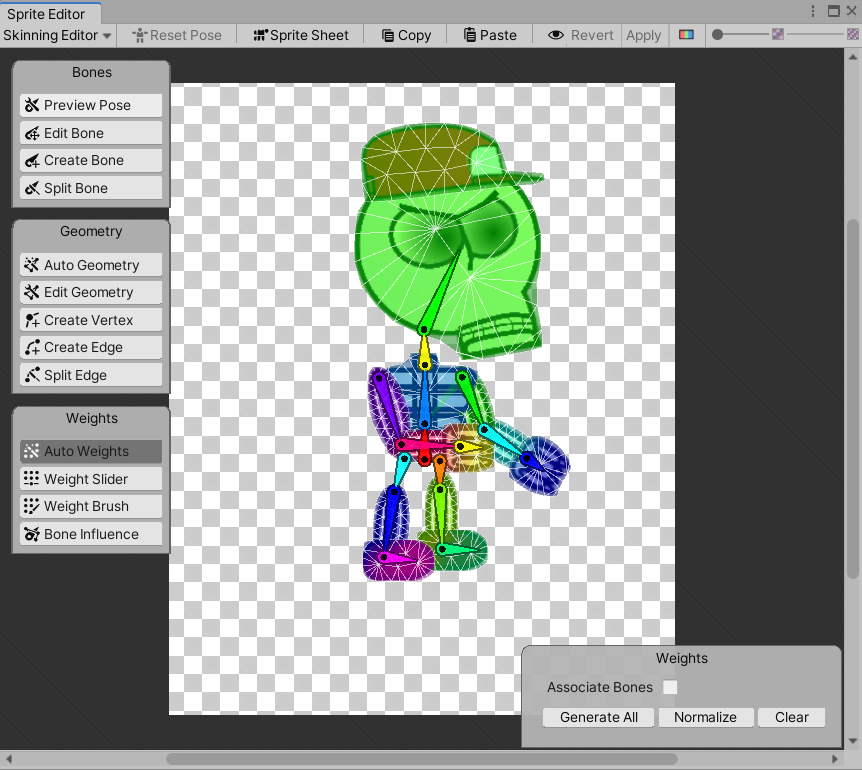 I've been able to implement this by adding the hat to the rig and skinning it in the skinning editor above but I want to add dozens of hats and would have to do this for every single hat. Is there a better way?
I've been able to implement this by adding the hat to the rig and skinning it in the skinning editor above but I want to add dozens of hats and would have to do this for every single hat. Is there a better way?
Attempting to sprite swap the hat results in the new sprite having no bind poses, and I'm not sure how to add bind poses to them other than re-rigging the whole rig like above.
Answer by Timber-Roar · May 15, 2020 at 02:21 PM
Though not quite the solution I was looking for I did find a way to achieve the desired result. By making the hat sprite a child of the bone that governed head movement, it would mirror the Head's movements. Thus allowing me to swap sprites for the hat easily without having to rig each sprite in the skinning editor.
This does however scarifice the ability to use sprite warpping(bending/streching/etc.) for clothing though. So I would appreciate any other answers anyone has to offer.
How did you add the Hat sprite to that Sprite ? I made my character but I have my clothes as individual sprites that I thought I could add into the players sprite editor... how do you do this ?
Also your fix works however its not good for anyone (like myself) that uses multiple sprites for example clothes etc. The layers that the Sprite editor uses isn't the same that Unity editor uses so if I try to attach a shirt for example it'll just cover all limbs sadly.
Your answer

Follow this Question
Related Questions
Why can't you use the bone influence tool in the Sprite Skinning Editor? 0 Answers
How come my Attack animation won't work? 0 Answers
Help with dragonbones dynamic texture switching 0 Answers
How to stretch a sprite in 2d? 1 Answer
Problem with 2D gun rotation script (Would really apreaciate help) 1 Answer