- Home /
Textures on meshes messing up?
Please help. The problem is that when I try to put a texture on a mesh that I have imported from blender, it doesn't work, and it just shows as the normal colour (brown, for wood) with shadows. However, when I create a box using Unity, the textures work perfectly, normalmaps and all. How do I get textures to work properly on meshes?
Answer by Dunkhan · Jun 24, 2011 at 09:55 PM
If UV mapping is not the issue, you may need to get blender to export the material as well as the mesh. It may also depend on the file format you are exporting to. I have had major issues with blender as well in my game. If you have the problem with the models all exporting rotated by 90 degrees or the problem that all the normals are inside out I can probably help you better. Otherwise I would suggest playing with the export settings until it works. Unity can import a lot of different file types and blender can export just about anything.
Answer by ckfinite · Jun 24, 2011 at 09:50 PM
Have you done UV mapping in blender? If not, it is likely that the imported mesh had hugely distorted UVs.
Your answer

Follow this Question
Related Questions
To color each single cube from texture 0 Answers
Meshes with multpile texture maps--is it possible? 3 Answers
How to blend between object ( i.e.. mountains with map) 0 Answers
How can i smooth my .dae mesh? 1 Answer
How to texture huge tile grids? 1 Answer