- Home /
Editing Texture during Run time causing Unity Editor to Crash
So I am trying to make a uv map editor script for creating randomly generated characters in my game. I decided to try a prototype brute force implementation when doing this as shown in the code below. It basically grabs the main texture of the material of the object then it attempts to iterate pixel by pixel through the texture and checks for the pixel if its not black. If its not black it will change the pixel color to the given one. I am not sure what is about this causing the editor to stall and not respond when I push play. It could be that I am comparing floats a large its definitely caused by the changeColor method amount of times. I noticed no changes in CPU or RAM usage by unity.
If anyone would have any suggestions or a possible better implementation I would appreciate it.
using UnityEngine;
using System.Collections;
public class UVTextureEditor : MonoBehaviour {
public Texture2D uvMap;
public Color changecolor;
// Use this for initialization
void Start () {
uvMap = GetComponent<MeshRenderer>().material.GetTexture("_MainTex") as Texture2D;
Debug.Log(uvMap.width);
Debug.Log (uvMap.height);
this.changeColor();
}
// Update is called once per frame
void Update () {
}
public void changeColor(){
for(int i = 0; i<this.uvMap.width/2;i++){
for(int j =0; j<this.uvMap.height/2;j++){
Color comp = uvMap.GetPixel(i,j);
if(comp.r != Color.black.r && comp.g != Color.black.g && comp.b !=Color.black.b){
uvMap.SetPixel(i,j,this.changecolor);
}
}
}
}
}
Answer by $$anonymous$$ · May 07, 2015 at 05:42 PM
Got it, so the first thing I did was I Changed Texture properties to ReadEnabled and Format to Automatic Truecolor. Then I've modified your code a bit:
public Texture2D uvMap;
public Color changecolor;
private void Start()
{
uvMap = (Texture2D)GetComponent<Renderer>().material.mainTexture;
Debug.Log(uvMap.width);
Debug.Log(uvMap.height);
this.changeColor();
}
public void changeColor()
{
Color[] Pixels = uvMap.GetPixels(); // Get the whole Color Array (More Efficient)
for (int x = 0; x < this.uvMap.width / 2; x++)
{
for (int y = 0; y < this.uvMap.height / 2; y++)
{
Color CurrPix = Pixels[x + y * uvMap.width];
if (CurrPix.r != 0 && CurrPix.g != 0 && CurrPix.b != 0)
Pixels[x + y * uvMap.width] = this.changecolor;
}
}
uvMap.SetPixels(Pixels);
uvMap.Apply();
}
Not sure why it crashes your Unity as well as mine but this will do it :) Also note that your code only colors just 1 / 4 (25%) of your Image.
Thanks yeah the half thing was because I was checking if comparing 1024x1024 floats was causing the problem.
Its not crashing But when I test it on the unity construction worker it doesn't appear to be changing the textures colour. I think there is something I am missing with this idea.
EDIT: NEVER$$anonymous$$IND ITS WOR$$anonymous$$ING NOW
Whats interesting is that when I tested with the construction worker it colors all his parts except his orange overall and its always pink no matter what I set changecolor to in the editor.
EDIT: there must be something special about that UV map for the construction worker cause I tried it with my other meshes and UV maps I made in blender and its working like a charm
Thanks again
Your answer

Follow this Question
Related Questions
Distorted/Warped Textures On Character Model After Bundling For Tabletop Simulator/In A Build 1 Answer
uv does't apply correctly 0 Answers
Best way to show an image 2 Answers
Combining 2 black-white textures 2 Answers
How can I efficiently determine that certain parts of a texture have a specific color? 1 Answer