- Home /
Complicated shader problem
So a week ago I found the majestic texture mixing shader on the unity store, and I started to play around with it. I added a small alpha capability, and more textures. When I tried placing 4 textures with alpha portions in the slots, the alpha of each of the textures overlapped to produce a distorted and faded image: http://puu.sh/3w8Dv.jpg. The head of my character is faded, and the pants which are red in this image are actually supposed to be green. My question is if there is any way to make the shader sort of "disregard" alpha if there is already a color in place. To explain better: The pants on the character consist of the green and then alpha surrounding it, is it possible for a shader to detect and not render parts of the pants image if other images included are already rendering a colored image?
I recommend finding a shader forum at least in addition to posting here. And or stackoverflow. --likely to find more people who take the time to play with shaders.. for me it's the last thing i worry about so i don't bother other than the super basics.
Yeah currently i've posted my question to the shaders lab on the unity forums, but not many people actually read that section. Other than that I have been playing with shaders too, but to not too much avail.
Your answer

Follow this Question
Related Questions
Multiple Cars not working 1 Answer
doubles and compute shaders 1 Answer
Initilization of variables in shader 1 Answer
Two textures one Material 0 Answers
Performance Question: Baked textures vs Procedural shaders 0 Answers