- Home /
I am new to Unity 3D. When I am trying to import new Assests in Unity from unity assest store, the gameobjects became pink in color. What can I do? Please Help Me!
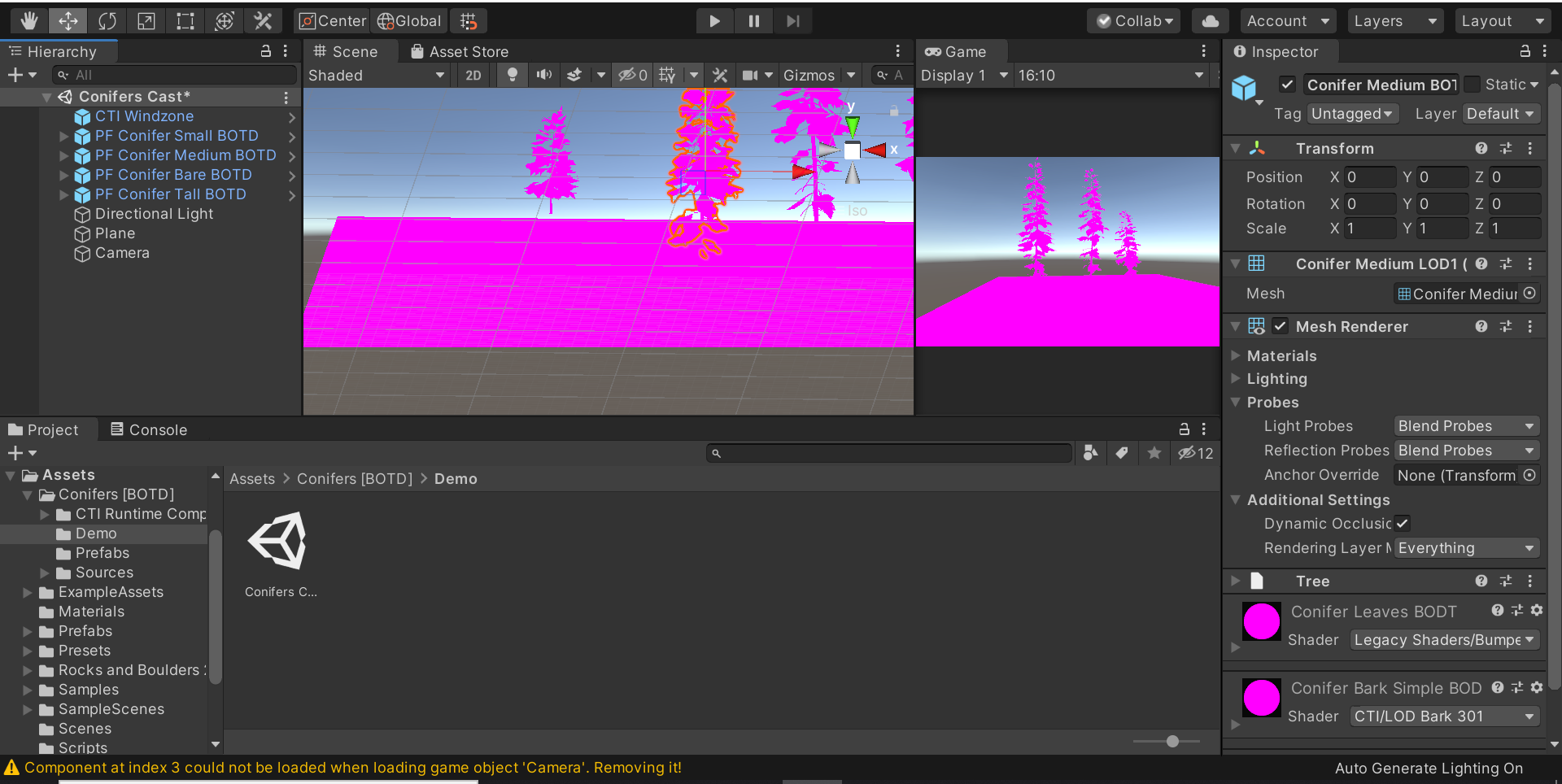
Answer by bobbaluba · Nov 26, 2020 at 11:40 AM
Pink objects usually just mean generic shader error. It can be a lot of things.
One common issue is that you might be using a different rendering pipeline than the assets. I.e. if you're using universal render pipeline and the assets are using the built-in legacy.
Judging from your screenshot, it looks like at least some of the shaders are custom written. Most likely they were just written for another rendering pipeline.
You could try selecting a different shader, by clicking the dropdown and selecting each of the different lit shaders and see if one of them looks ok. Ymmv though, especially if the custom shaders from the asset pack do a lot of custom stuff.
You can check which render pipeline you are using by going to Project Settings -> Graphics and look at the render pipeline field at the top.
EDIT: Sometimes asset pack creators are nice, though and include several versions of the same shader, one for each pipeline. You could also try looking around in the asset pack or asking on the asset store page.
Your answer

Follow this Question
Related Questions
how do I fix compiler errors 1 Answer
4 Error on my script. 1 Answer
My controls become inverted after a few seconds in runtime 1 Answer
Can you fix/update the old scripts at Unity.2019.1? 0 Answers
RPG Mouse targeting error 1 Answer
