Question by
tadeoderboss · May 06, 2018 at 03:15 PM ·
spritespritescolorsdarknessgamma correction
Sprite image on UI appears much darker than actual image file. Please help!
Hey! I created a png image with gimp for some UI background and put it on an image object sitting on a canvas. But it's colors appear much darker, that the actual image I created is. Does anyone know how to fix this?
Please look at the screenshot for a comparison!![]()
,
unityspritetoodark.png
(357.3 kB)
Comment
Answer by tadeoderboss · May 06, 2018 at 03:30 PM
Solved. I am so stupid it was the color of the image which was set to grey on default.
Your answer