- Home /
Nothing happens when I import my terrain?
I'm following this tutorial on making terrains (http://www.youtube.com/watch?v=DW5SgPO2YP0) and when I try to open the terrain in Unity, nothing happens.
What's wrong?
Do you have a directional light source in your scene that would show the terrain height variance? Sometimes it seems flat until a light is added. When you say 'open the terrain in Unity' do you mean add it to your scene?
Well I'm not much for watching vids tuts. As a general comment, go back and check that whatever's being done in that vid was done properly in your run-through; good luck.
Getyour, I found it. It was floating in the sky and it was all white for some reason.
I got it on the ground now, but there's no texture to it, it's just completely grey. I imported it from World $$anonymous$$achine, so there aren't any materials I could apply.
Answer by getyour411 · Jan 18, 2014 at 05:13 AM
Good deal; you can add your Terrain textures in Unity by clicking the Terrain in Hierachy (or scene view), in Inspector click the paintbrush button.
Your answer