- Home /
How to make far objects appear to be darker from camera view?
Hi to all,
I tried to search anywhere but could not find the answer. How to make far objects appear to be darker from camera view? just like far mountains appear to be darker in a real world situation.
I haven't heard of far things like mountains in the distance beco$$anonymous$$g darker to the eye, don't they actually just become sort of greyish because of the tiny particles in the atmosphere? The only other reason I could thing of is that they are silhouetted against a bright sky and thus the stark contrast seems to make them darker. Anyway, have you tried just using fog with a very large falloff?
Answer by toddisarockstar · Mar 03, 2015 at 03:29 AM
simple... drag and drop your light into the camera to make it a child of the camera so it moves with it. of course you will need to adjust the light settings to your preference.
Answer by vfxjex · Mar 05, 2015 at 12:22 PM
Thanks but im looking into more real world lighting where objects too far away becomes darker but not to dark that it lost its detailed. it is some sort related to depth...

not sure if you've figured it out yet but if you go to lighting settings and scroll down a big you can find fog. you can change its color and thickness to resemble the picture you provided
Your answer

Follow this Question
Related Questions
Android Native Camera Low Light/Low ISO 2 Answers
Shader issue after upgrade to 4.5.2 1 Answer
How do i make it darker? 2 Answers
Lighting only happening when the player get close. 4 Answers
Why are the trees super dark? 4 Answers