- Home /
Unity editor color turned darker
So today I don't know what happened but my editor color turned darker as you can see in the picture !
If you are wondering I restarted my editor and it didn't come back to its original color.
Do you have unity plus/pro. If so, you probably have a theme applied to your editor.
Answer by Chazzwazzler · Aug 30, 2020 at 08:56 PM
That happened because dark mode for unity (previously only came with unity pro and up) recently went free with a newer version of unity. If you want to disable it and go back to light mode, go to Edit > preferences > general and you will see a thing saying editor theme on that section. Change it back to personal if you want to have lightmode.
That's not what I mean, the editor should look kind of grey color like this:
But the editor for me is dark instead of grey
Your answer

Follow this Question
Related Questions
How to assign a color shown in the "Color" window to a color field in the inspector? 6 Answers
I can't see the object's color in editor 1 Answer
Why are my gizmos so dark? 1 Answer
Colored Voxel Meshs 2 Answers
Color custom editor window ? 2 Answers