- Home /
ZBRUSH TO UNITY MESH AND TEXTURE DISTORTED!
Hi, so i guess i'm learning unity by myself for now.
Problem, i made this awesome mesh in zbrush and polipainted, created uv map, and polipainted over the UV, it fit perfectly. I was very pleased. then i exported using "multi map exporter" and it all went ok, i had my .obj and my .tif texture.
now unity, i imported the mesh(unity made the polygroups by itself), at this point i cast a directional light in my game, and i see the mesh with some weird shadows and holes(where the hell did these come from, i tried quad and tri polygonization!).
i decided to continue, and i add my texture to the polygroups, some part fitted well, some were partially black blurred and hidden, all just a mess! and the polipaint that fit right got blurred, even in 4094 res.
I've wasted days thinking what could it be, repeated the process with many UV displays of the same mesh.
Is this a compatibility problem is there any solution or any other method to transfer my high Res stuff from Zbrush to Unity? (i've tryed the non plug-in process, it didn't work either) HELP*
i imported in maya with no problem and no distortion. what the hell is wrong with unity import?
Answer by YoungDeveloper · Nov 27, 2014 at 06:17 PM
Have you tried exporting as fbx and texture as TARGA or png?
Answer by Peter262 · Nov 28, 2014 at 10:14 AM
yes, and no changes occuredalt text
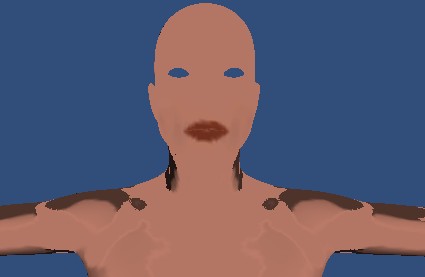
Your answer

Follow this Question
Related Questions
Zbrush materials and textures in Unity 1 Answer
Parallax Occlusion mapping shader 2 Answers
Quick question about the best unity workflow 1 Answer
Problem with texture 1 Answer