- Home /
GUI.DrawTextureWithTexCoords() draws with wrong colors.
The attached picture sums it up. On the right is what I want. On the left is what I get. The colors are wrong. (left face image is from a captured screenshot from the game. right face image is me pasting the correct art on top of the screenshot for comparison's sake)
The code I'm using to overlay the face image:
GUI.DrawTextureWithTexCoords(toRect, texture, fromRect);
The texture in question comes from a 1024x1024 PNG saved from Photoshop. This PNG has the right colors in it when I open it, but not when DrawTextureWithTexCoords renders it to screen. I've experimented with different Photoshop export settings and texture import settings, but to no avail. I'm running out of knobs to twiddle.
How can I get the face art to render with the correct colors?

Your answer

Follow this Question
Related Questions
GUI in 3D world space "Monitors / Screens / Displays" 1 Answer
Doubt with GUILayout 0 Answers
Plane Object as GUI - Lighting Issue 1 Answer
Fading an image drawn with GUI.DrawTexture 1 Answer
GUI Follow RaycastHit 2 Answers