- Home /
How multi display using UWP
I'm trying to develop an uwp app, the application use two monitors, because this app will run on windows and on a surface. But when I change on build settings to windows store the option of display on the camera component disappear.
I'm trying to do this because now vuforia has released support for uwp apps, but on my application I need to use two monitors but I can't make it work.
Any one has any solution on how use multiple displays when compiling for UWP application?
Answer by ShawnFeatherly · Aug 26, 2016 at 07:30 PM
I don't know how to do multi-monitors in UWP.
For the root of your problem, Vuforia on a PC. I did find http://holographi.space/ , a $250 plugin that gets Vuforia to do Standalone PC builds. I haven't forked over the $250 yet, so don't know if it really works. After it's a PC build multi-monitor is much easier.
Thanks I already saw this plugin but right now I don't have the money to spend on this plugin. Someone mention that theoretically is possible to use two monitors in UWP but you need make like a hack (using CoreApplication.CreateNewView) in visual studio side once the project is compiled by unity.
Answer by Varaughe · Apr 04, 2020 at 04:45 AM
Check this out: https://www.youtube.com/watch?v=9VSn-UBrHe0
Your answer

Follow this Question
Related Questions
Fullscreen on a second (non primary) monitor 1 Answer
Multidisplay: 1 camera output over 3 fixed displays 2 Answers
Possible to Output Render Texture or Camera Output to Multiple Displays? 0 Answers
Unity4 build initialization is very slow on Radeon HD7970 0 Answers
Triple 4k displays failed in window mode 0 Answers