- Home /
Display.displays.length always returns 1
I am running on 5.3.4f1 Free version of Unity and trying to use multiple displays for a project. But irrespective of the number of displays connected, Display.displays always returns 1.
Does the multi display feature require a Pro version of Unity? I am not using an extended or stretched display. I need to display a camera view on the secondary display.
Thank you, Sachin
Answer by CaptainJeffo · Oct 01, 2017 at 12:23 PM
I am running Unity 2017 and here also "Display.displays.Length" always returns 1 in Editor mode
using the example script...
// Use this for initialization
void Start()
{
Debug.Log("displays connected: " + Display.displays.Length);
// Display.displays[0] is the primary, default display and is always ON.
// Check if additional displays are available and activate each.
if (Display.displays.Length > 1)
Display.displays[1].Activate();
if (Display.displays.Length > 2)
Display.displays[2].Activate();
...
But I works in the build....
I use 2 NVIDIA GeForce 760 cards... one display/card SLI configuration = Activate all displays.
Am I missing something?
Answer by rlalancette · Nov 18, 2019 at 02:49 AM
Same problem here. using Radeon. 2 different displays: 2 HDMI ports but Unity doesn't see the second display :)
Your answer

Follow this Question
Related Questions
Windows: Multi Display with two different resolutions 2 Answers
iPad splash screen issue - Pro to Basic 3 Answers
Triple 4k displays failed in window mode 0 Answers
how to Screen.SetResolution() for 2nd monitor/multiple monitor 0 Answers
World UI elements not render correctly on multiple monitor. 1 Answer